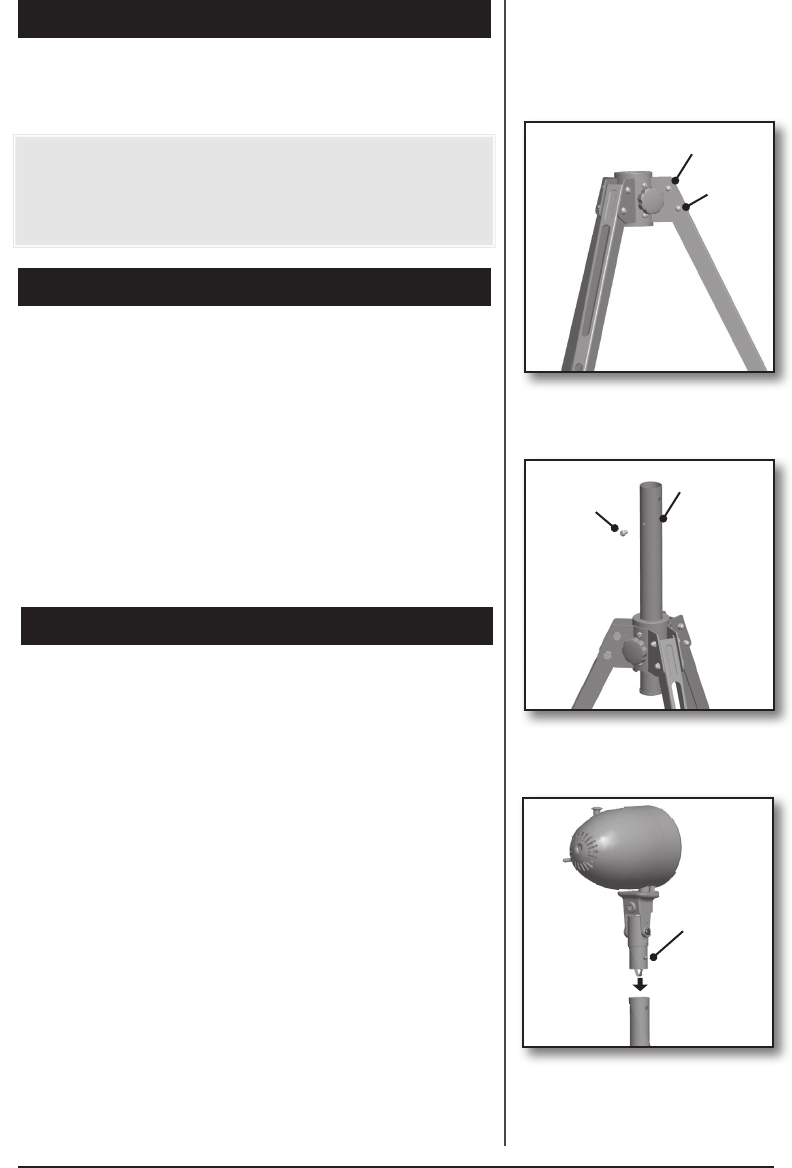
7
TRIPOD ASSEMBLY
Figure 7
1. Fully extend the legs and install the three lower bolts
and the nuts that secure them. Figure 6.
2. Tighten all upper and lower screws using two 10 mm
wrenches.
3. Remove the setscrew from the plastic package.
Extend the inner pole and install the setscrew into the
screw hole on the inner pole. Figure 7.
UNPACKING
As you unpack the fan, save the carton and packing
materials in case you want to move or ship the unit in the
future. Carefully remove all items from the box.
NOTE: It is best to have someone hold the box while
you lift the fan and the protective packaging out of the
carton. Make sure all shipping materials are removed
from fan before operating.
Setscrew
Inner Pole
ATTACHING ASSEMBLY TO POLE
Figure 8
Clip Button
1. Press the clip buttons in completely while sliding the
pole from the motor housing assembly into the inner
pole until the clip buttons appear through the hole in
the inner pole. Figure 8.
Figure 6
Lower Bolt
Upper Bolt
















