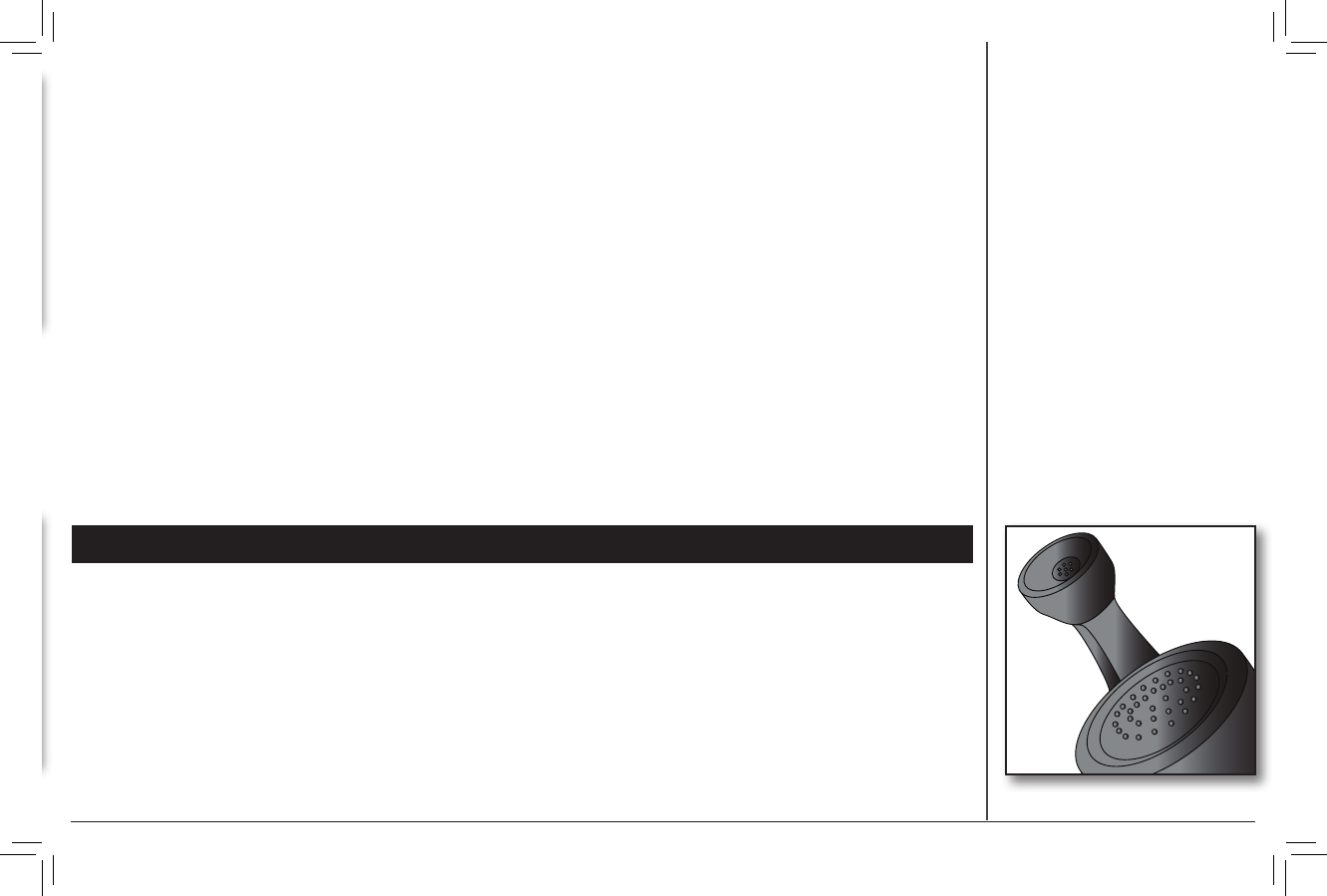
9
44095-01 20101214
Solution
• Ensure the fan is plugged in.
• Check the GFCI on the fan’s plug. If the window is black the GFCI has been tripped and needs to be reset. Press the
“Reset” button on the plug. If the GFCI window is orange then the circuit is active and does not need to be reset.
3. Problem
Fan will not oscillate.
Solution
• Ensure the oscillation knob on the fan is pressed in.
4. Problem
GFCI continues to activate.
Solution
• Try using a different power outlet.
• Unplug the unit and contact our Technical Support Department.
If you have tried troubleshooting your problem and are still unable to resolve your issue, contact our Technical Support
Department.
If you have any additional questions or problems with your Hunter Portable Fan, please call:
USA: 1-888-830-1326
Canada: 1-866-268-1936
Hours of operation are from 7:00 am to 7:00 pm Monday - Friday and 8:00 am to 5:00 pm on Saturday, Central Time. You
may also contact us over the Internet at www.hunterfan.com.
TECHNICAL SUPPORT













