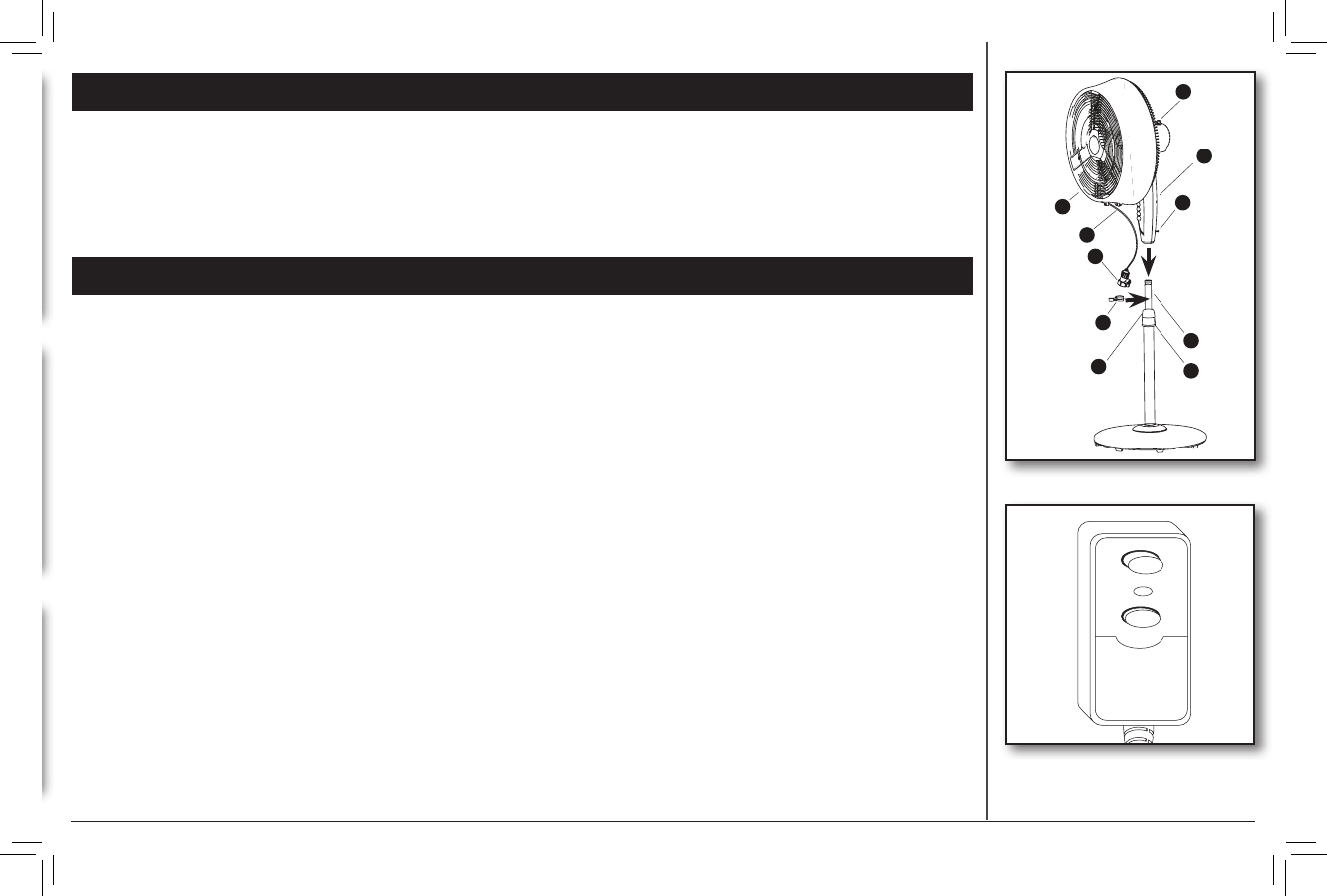
7
44095-01 20101214
OPERATION AND ADJUSTMENTS
FAN ASSEMBLY FIGURE 4.
Figure 4.
1. Loosen the Thumb Screw (K) by turning it counterclockwise.
2. Insert the Internal Pole (O) into the neck joint of the Motor Housing (I) and tighten by turning the Thumb Screw
(K) clockwise. Ensure it is tight enough to support the fan motor.
3. Attach the Misting Line Holder (N) onto the Internal Pole (O).
4. Secure the Misting Line (R) to the clip under the Front Grill (A) and the Misting Line Holder (N).
K
M
O
P
I
N
S
R
H
A
• Place the fan on a level surface. Plug the GFCI plug into a standard 120-volt AC 3-Prong wall outlet.
• Attach the Valve (S) onto a standard outdoor hose. Turn your water on at the spigot and use the lever on the Valve
(S) to turn water on and off.
• To turn the fan on or adjust the speed setting, use the (H) high, (M) medium, (L) low, or (OFF) off buttons on the
lower part of the Motor Housing (I).
• To turn oscillation mode on, push the Oscillation Knob (H). Pull the OScillation Knob (H) up to turn oscillation off.
• Adjust the height of the fan by firmly gripping the Internal Pole (O), loosening the Height Adjustment Knob (P)
and adjusting the fan to the desired height. Fasten the Height Adjustment Knob (P) by turning it clockwise.
NOTE: ALWAYS ensure the Waterproof Cover (M) covers the Height Adjustable Knob (P) after adjusting the Internal
Pole (N).
• To adjust the angle of the fan, turn the fan off and grasp the motor assembly firmly and tilt up or down.
Caution: When not in use, turn the fan off and unplug it from the wall outlet. Turn the water off at the lever on the
Valve (S) and at the water spigot and disconnect the Valve (S) from the hose.
GFCI Operation (Figure 5.):
The GFCI on the plug of this fan has 2 buttons: “Test” and “Reset”. If you wish to see if the GFCI circuit is functioning
properly press the “Test” button. The fan will immediately shut off as if the GFCI has been activated and the window
between the buttons will change to black. This lets you know the GFCI circuit has been activated. Press the “Reset”
button and the fan can be turned on again and the window between the buttons will show orange. This indicates the
GFCI circuit has not been activated and the fan should operate normally.
RESET
TEST
Figure 5.













