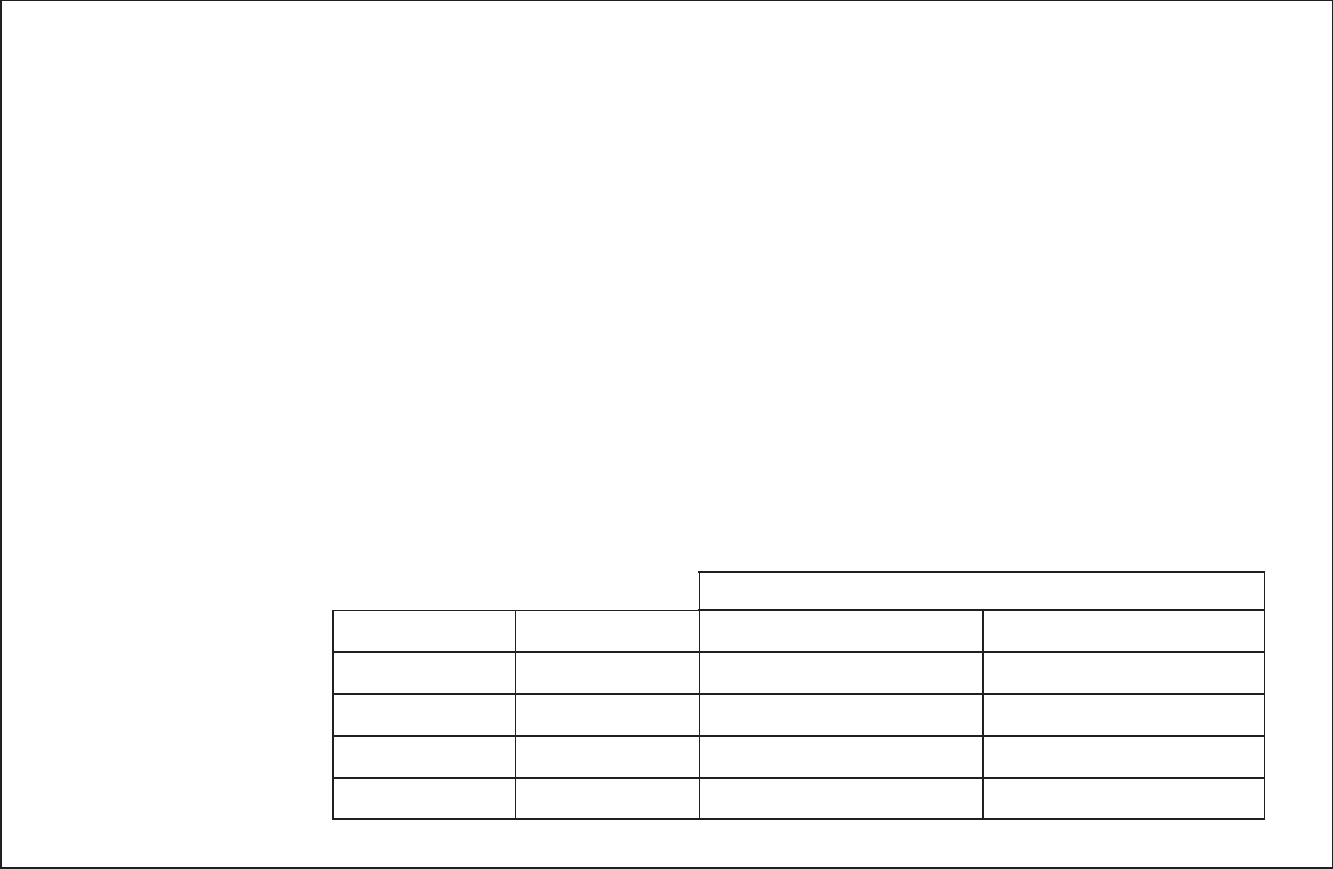
Switch Setting
Switch Function Alternate Standard
SW 5 F° / C° Celsius Fahrenheit
SW 6 12 Hr. / 24 Hr. 24 Hour 12 Hour
SW 7 Span +2°F / –1°F +1°F / –1°F
SW 8 Auto Recovery Disable Enable
Table B
Feature Selector Switches:
■ F° / C° selector (Fahrenheit / Centigrade) – Switch 5
Your thermostat is set for F° mode from the factory. In order to
change to C° mode, slide the switch to C° and press the reset
button on front of the thermostat with a paper clip.
NOTE: Unless the reset button is pressed, the thermostat
will not change temperature mode.
■ 12 Hr. / 24 Hr. selector – Switch 6
Your thermostat is set for normal 12 hour (AM / PM) time
format. To change to 24 hour (military) time, slide the switch to
the 24 position. This change may be made without resetting
the thermostat, and will automatically change the current time
display and all program times in memory.
■ Span selector - Switch 7
Your thermostat is set to cycle at 1° F (0.5°C) above and below
the set temperature. If you require slower temperature cycles in
Heat mode, you can select +2°F / – 1°F by sliding the switch to
the ALT position. This may be necessary if your heating system
cycles too rapidly.
■ Auto Recovery selector - Switch 8
Your thermostat is set from the factory with the Auto Recovery
Feature enabled, which complies with the EPA E
NERGY
S
TAR
®
Program. If you prefer to use normal recovery, slide the switch
to the ALT position.
Refer to page 30 for a complete discussion of the Auto
Recovery feature.
Feature Selector Summary:
Table B below summarizes the Feature Switches discussed
above. A similar table is printed directly on the circuit board for
your quick reference.


















