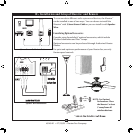16
45049-01 • 07/13/09 • Hunter Fan Company
To accommodate dierent audio systems and devices, the Maestro™
can be installed in one of two ways. You can choose to install the
Maestro™ with 3.5mm Stereo Cable or you can install it with Speaker
Wire.
Considering Optional Accessories
Consider using Soundolier’s® optional accessories, which include
Wireless Subwoofers and Duo™ Lamps.
Optional accessories can be purchased through Authorized Hunter
Dealers.
For quiet and optimum performance of your Hunter fan, use only
Hunter speed controls.
3.5 mm Stereo Cable Installation
Speaker Wire Installation
NOTE: For Optimal
Performance. Place
the Maestro™ at least
5’ away from all
wireless devices.
300ft
(Max. line of
sight)
10 • Installation and Setup of Maestro™ and Remote