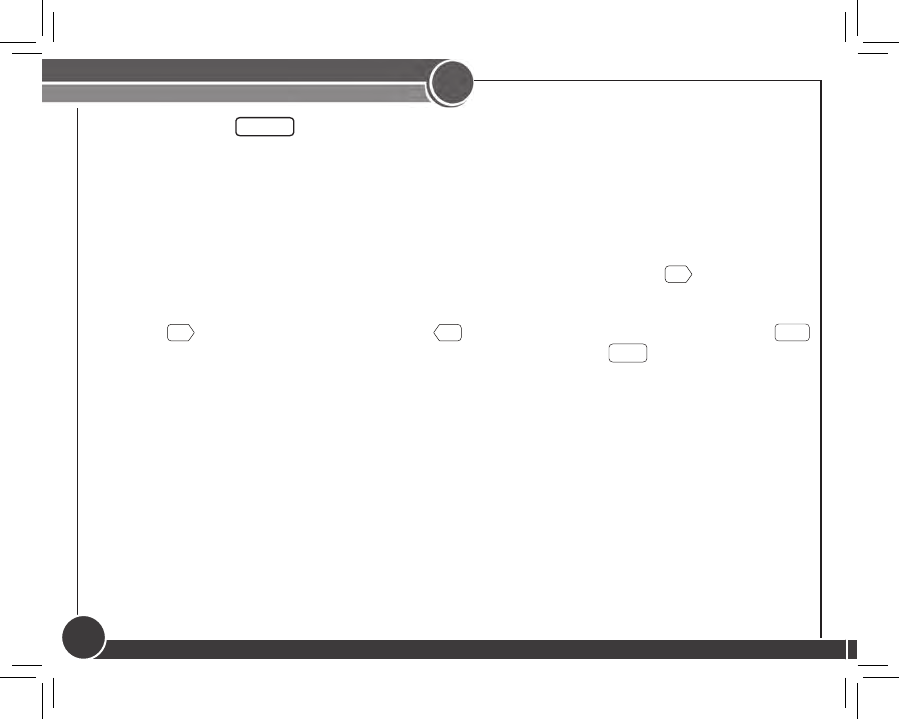
44040-01 • 03/24/2010
34
6
Features
Advanced Menu Options
By pressing the
More...
button you are entering into the advanced features of the
thermostat. All of these settings have been set for optimal performance at the factory
and do not need to be changed. There are 2 sections in the advanced settings: User
starting on page 36 and System starting on page 40. User settings will more pertain to
your personal preferences where as System will directly affect how your system runs.
The features for each are listed here with their default settings.
If you wish to skip a feature without making any changes, just press
Next
.
Note:
Next
moves to the next feature,
Back
returns you to the previous screen,
Done
will save any changes and return you to the menu screen, or
Cancel
to exit to the home
screen without saving changes.


















