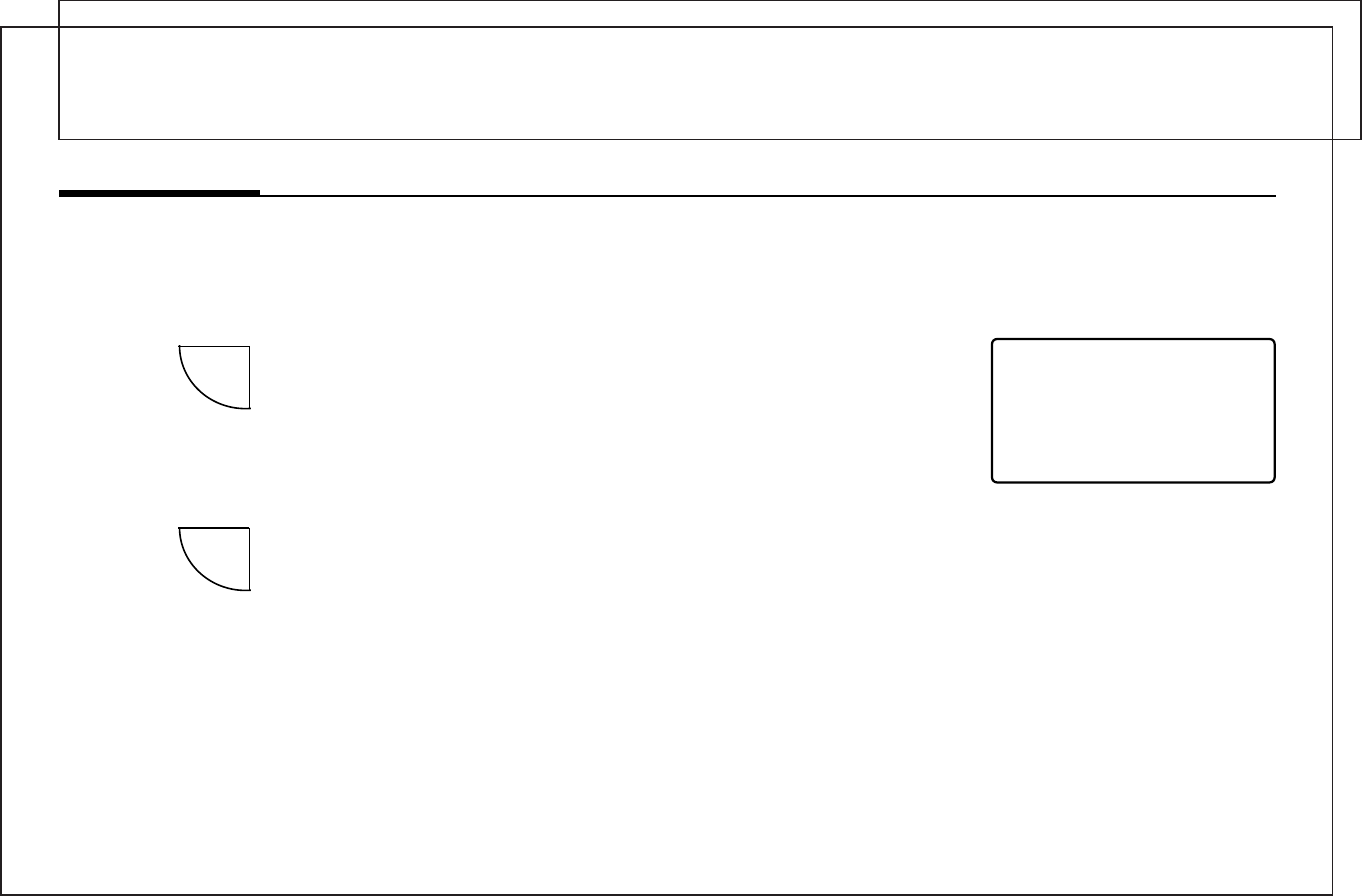
72
.
7I
.
70
.
28-29
OPERATION
Energy Monitor
ENERGY
ENERGY
■ Press and hold for 3 seconds to reset the Energy Monitor’s counters.
The display will blink, and all counters will be cleared to zero.
NOTE: Clearing the Energy Monitor counter will also clear the Filter Monitor counter, as Filter usage
and Total Energy usage are the same. Also, clearing the Filter Monitor counter will clear ALL Energy
Monitor counters as well.
The Energy monitor feature measures and stores the amount of
time the heating and air conditioning system operates. Usage
can be displayed for Today (since 12am), Yesterday, This Week
(since Monday), Last Week (last Monday through Sunday), and
Total (up to 999 Hrs. 59 Min.). By monitoring your energy usage,
you see how much the set-back periods are saving and you can
test program adjustment to save even more. Use table on page 18.
■ To review energy usage, press to cycle through Today, Yesterday, This
Week, Last Week, and Total. Press again to return to normal mode, or
wait 15 seconds for the display to return to normal mode. You can also
return to normal mode at any time by pressing RETURN.
■ For example: This LCD display shows Today’s usage to be 10 Hours,
26 minutes.
MTWThFSaSu
Usage Today
TEMP
80
:
10
SET TEMP
ݗݘݙݚ
°
C
H
°
C
M
AM
PM
26


















