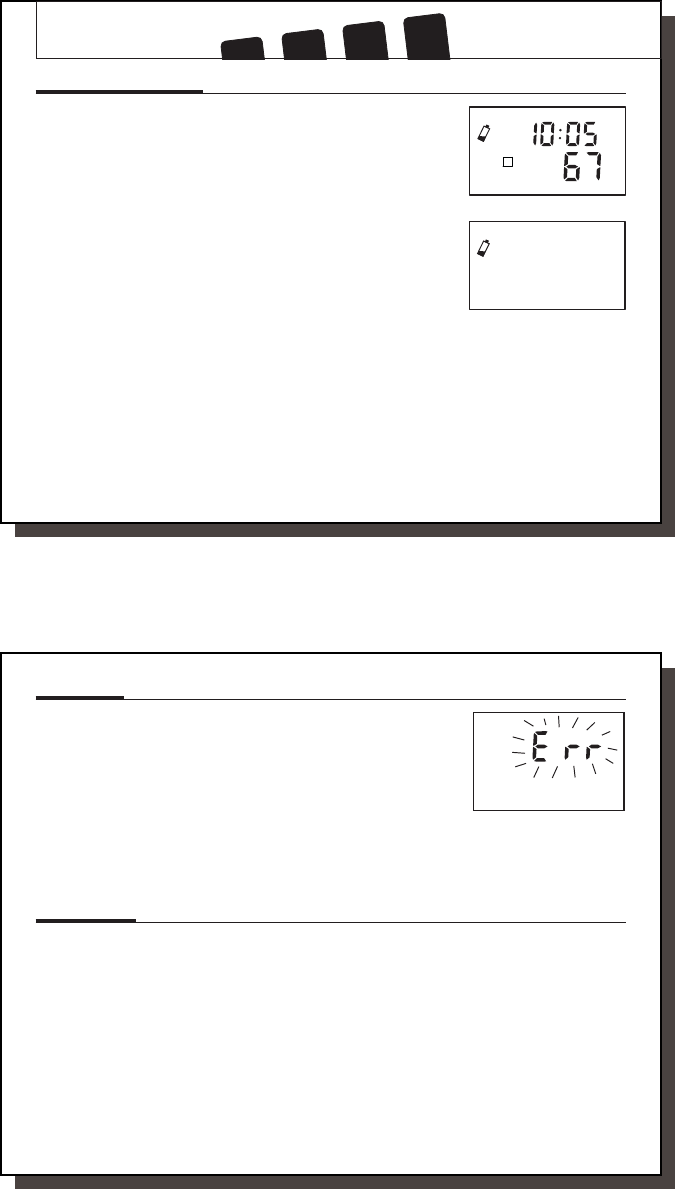
36
36
SAFETY FEATURES
Low Battery Warning
■ Your thermostat has a two-stage low battery warning system.
When the batteries are first detected to be weak, the first stage
low battery warning is indicated by battery symbol flashing on
the LCD display. At your earliest convenience, you need to replace
the batteries with 2 new AA alkaline batteries.
■ When the batteries become too weak for normal operation, the
thermostat enters the second stage low battery warning which
shuts down the thermostat. In this condition, “BATT” flashes
alone on the display, and the thermostat will turn your system Off.
Your system will remain shut-off until the batteries are replaced.
3
HEAT TEMP
PM
T
NOTE:
The thermostat will still keep the current time and your programs in memory until
new batteries are installed. After confirming that new batteries have been inserted, the
thermostat will return to normal operation.
41644_model44360_web.pmd
37
37
Error Mode
■ If the thermostat is unable to control your system due to an unex-
pected battery problem, the thermostat will enter Error Mode. In
this condition, the thermostat flashes “Err” on the LCD display, and
shuts off your system. To correct this problem, replace the batteries
with 2 new AA alkaline batteries, even if you have recently replaced
them. Next, use a paper clip to press the RESET button next to the
keypad. You will need to reprogram your thermostat and confirm
normal operation.
■ If Error Mode returns, please call Hunter Technical support at
1-888-830-1326 for further information.
Auto Cut Off
Your thermostat will automatically cut-off in Heat
mode if the room temperature rises above 95˚F (35˚C).
It will cut-off in Cool mode if the room temperature
drops below 40˚F (4˚C).
NOTE:
If your system has malfunctioned and no
longer responds to thermostat controls, the Auto
Cut-Off will have no effect.


















