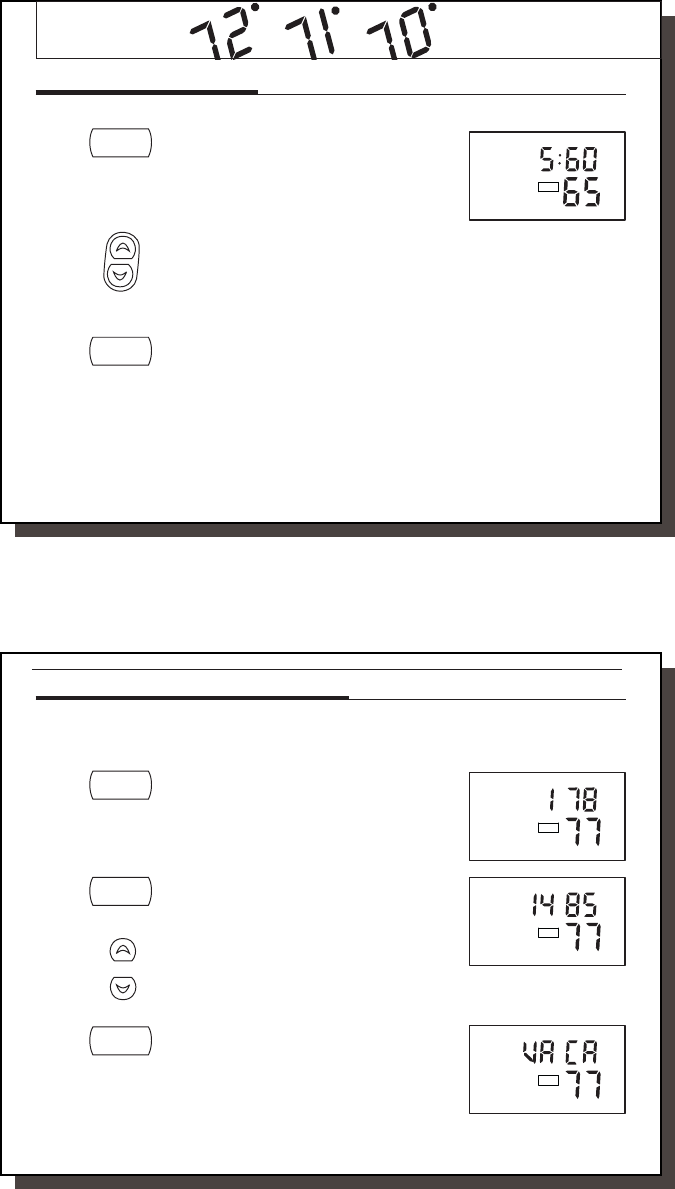
26
26
OPERATION
Permanent Manual Override
To hold your Manual Override for vacation or just an extended period of time:
■ Press to make the current program temperature the
HOLD temperature. HOLD will be displayed on the
LCD, and the Program number will disappear.
■ Follow the Temporary Manual Override instructions
above to change the Permanent Manual Override
temperature.
■ You can confirm the held set temperature by press-
ing for less than 1 second.
To end the Permanent Manual Override:
■ Press again. The thermostat will return to the current
program, and the HOLD display will be canceled.
hold
/return
TEMP
PM
TH
HOLD
hold
/return
41644_model44360_web.pmd
27
Vacation Override (Programmable Hold)
This thermostat can hold a fixed temperature for a selected number of days (up to 30). After the selected number
of days, the thermostat will return to normal program operation. This feature allows you to return home to your
normal comfort setpoint temperatures.
■ Press and hold for 2 seconds. Display will change to
show a 1 day hold.
■ Press to select the number of days to set the
vacation hold temperature. In this example,
14 is used.
■ Press to set the desired temperature.
■ Press to return to normal mode, or wait 5 seconds
for it to return automatically.
■ HOLD will be shown on the LCD, and “VACA” will
alternate with the time.
day/time
hold
/return
TEMPCOOL
SET TEMP
HOLD
TEMPCOOL
SET TEMP
HOLD
or
hold
/return
TEMP
HOLD


















