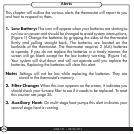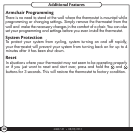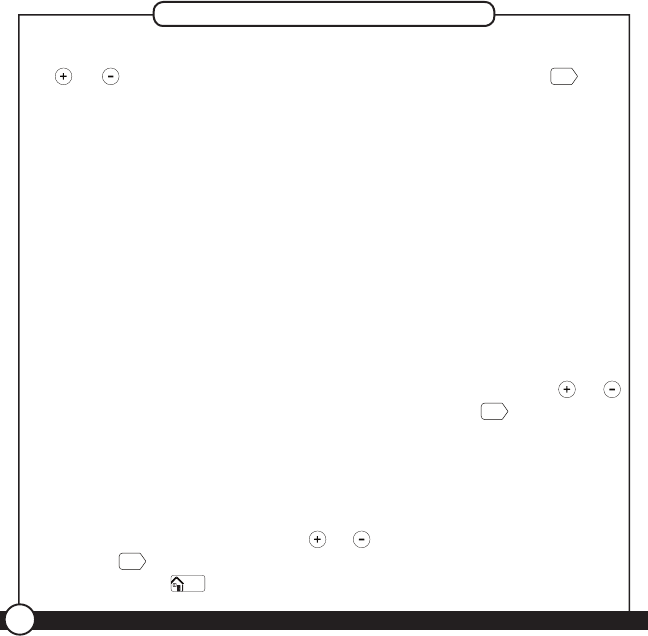
44067-01 • 08/03/2012
28
4. The next Menu option is to set your thermostat’s primary span. Use the
or buttons to adjust between 1, 2, or, 3 degrees. Press
Next
after
this has been changed or if no changes are necessary. The span setting
regulates when and how long your system will run. The span has been
set at the factory to 1 which will allow the system to turn on 1
O
F (0.5
O
C)
above or below the set temperature and run for 1
O
F (0 5
O
C) above or
below the set temperature.
Example: If your thermostat is set to turn on at 72
O
in heat mode, with
a span setting of 2, your thermostat will activate your furnace at 70
O
and
shut it down when it reaches 72
O
. For cooling at 72
O
with a span of 2,
your air conditioner will activate at 74
O
and shut down at 71
O
. This setting
can be changed to 1, 2, or 3. 1 will shorten your running time while 3
will lengthen it.
5. Unless you have a multi-stage conventional or heat pump system, there
is no need to change the second stage span. If you do, use the
or
buttons to adjust between 1, 2, or, 3 degrees. Press
Next
once this has
been changed or if no changes are necessary. Secondary span acts
the same as your primary, but it determines when and how long your
second stage heat runs.
6. The last menu option changes your temperature readings between
Fahrenheit and Celsius. Use the
or buttons to switch between them
and hit
Next
if you need to go back and make a change to a different
menu item, or
Done/
Home
to be returned to the home screen.
Menu Options