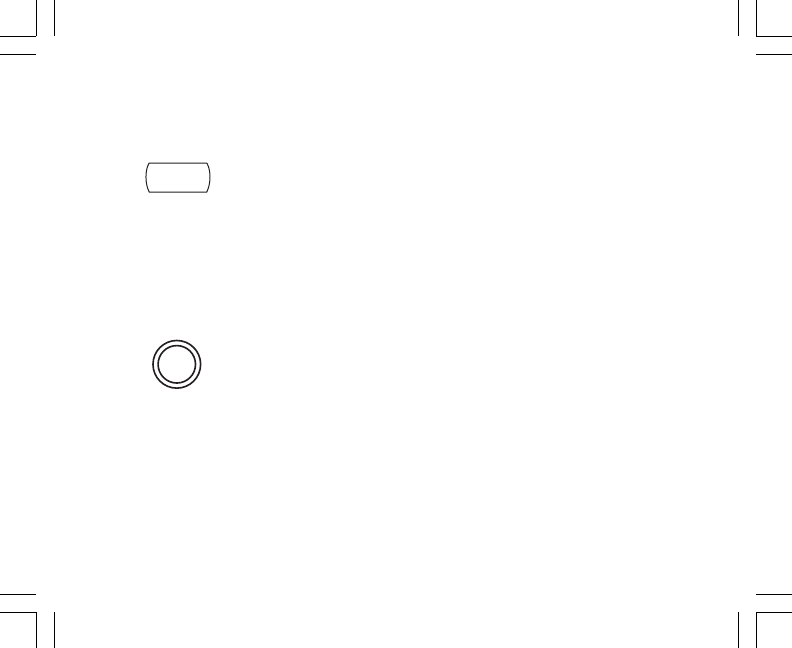
■ If the system is changed between Heat and Cool modes during the “Home Today”
override period, the setpoint temperature will be automatically updated. It will auto-
matically change from the highest heat program setpoint to the lowest cool program
setpoint, or from the lowest cool program setpoint to the highest heat program setpoint.
■ Press to exit Home Today mode before the schedule ending time. “HOME TODAY”
is no longer displayed on the LCD screen, and the thermostat returns to the
current program.
■ You can manually change the setpoint temperature while in Home Today mode. Refer
to the Temporary Manual Override instructions on page 24. Manually changing the set
temperature while in Home Today mode will not affect the Home Today ending time.
However, the set temperature will not change automatically with a manual or Auto-
matic change between heating and cooling.
■ You may also press the HOME TODAY key while in Temporary Manual Override. The
operation is the same as the previous point above.
hold
/return
home
today


















