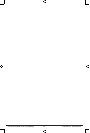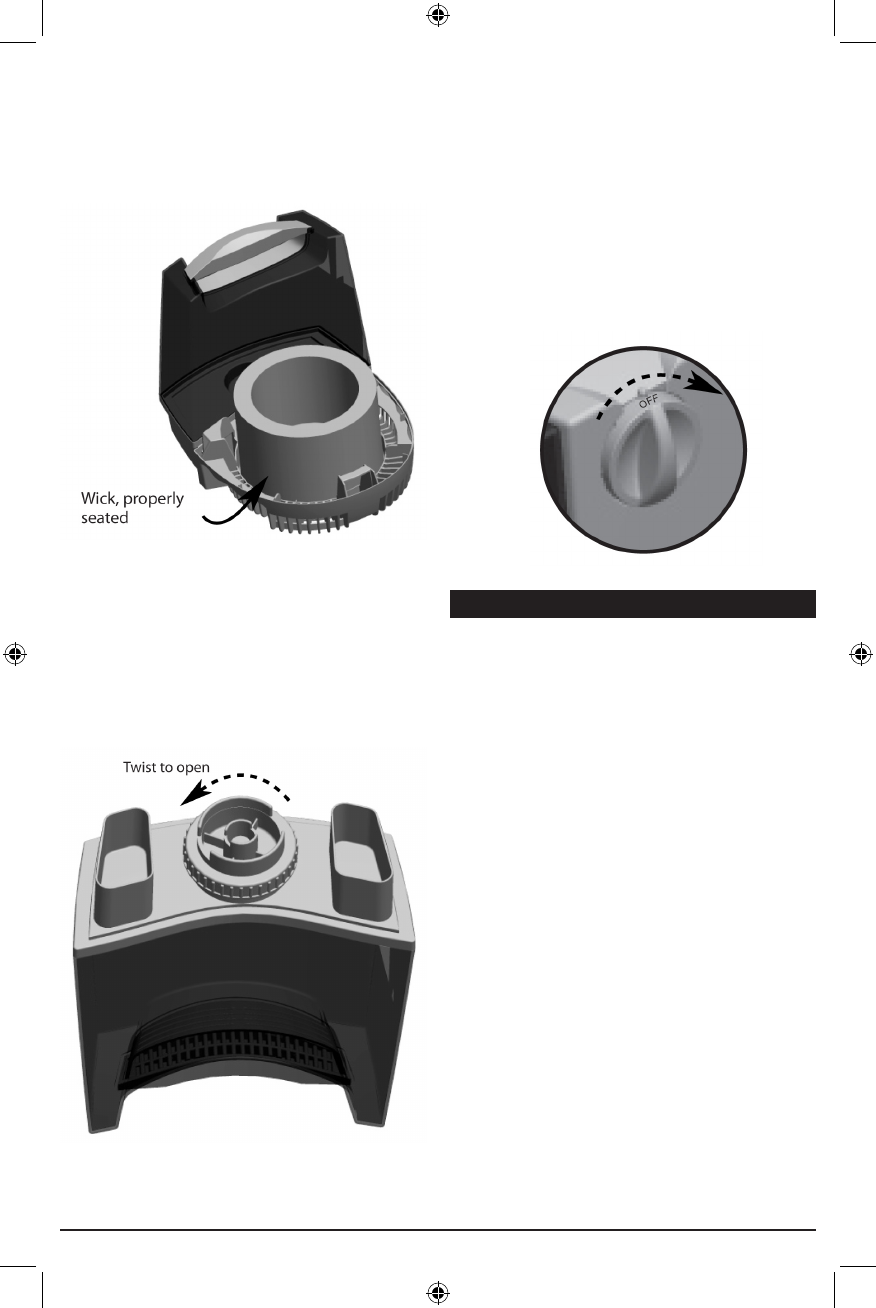
5
©2008 Hunter Fan Company 43052-01 20080902
Figure 5.
Figure 3.
5. Grasp the Water Tank by its Tank Tote
and remove it from the Base.
6. Turn the Water Tank upside-down and
remove the Tank Fill Cap. See Figure
4.
Figure 4.
7. Fill the Water Tank with water, return
the Tank Fill Cap to its position and
tighten it, and return the Water tank to
the Base.
8. Plug the humidifier’s Power Cord into
a standard household power outlet.
9. Turn the Power/Speed Control to your
desired humidifier fan speed. See
Figure 5.
REFILLING THE WATER TANK
1. When the water tank level is low, turn
the humidifier ‘OFF’, and unplug.
2. Remove the tank and take it to the
sink or tub to refill.
3. Turn the tank upside down and
unscrew the tank cap by turning it
counterclockwise. Empty the tank, refill
with fresh cool water (never use hot
water), and replace the tank cap. Be
sure not to overfill the tank as water
damage may occur to furniture or
flooring due to spillage. HUNTER WILL
NOT ACCEPT RESPONSIBILITY
FOR DADAMAGE TO PROPERTY
CAUAUSED BY WATER SPILLAGE.
4. Carry the tank back to the humidifier.
Turn the tank upright and place it on
the humidifier. Be sure that the tank is
seated properly in the base. If the tank
is properly located on the base, you
will see air bubbles flowing up into the
tank.
4. Lift the Main Housing to ensure the
Wick is properly seated, resting on the
bottom of the base and not tilted or
otherwise out of position. See Figure
3. Place the Main Housing back on the
Base.