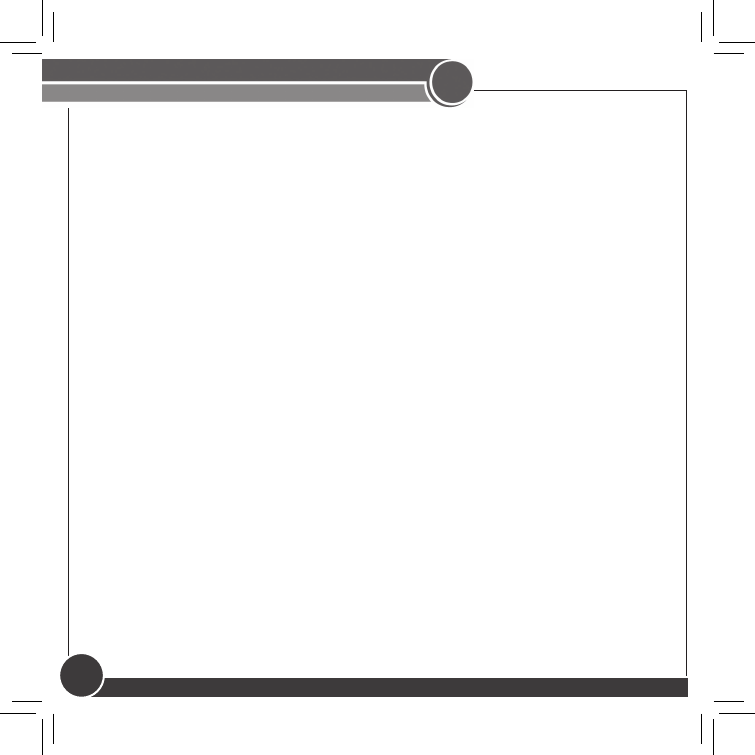
44047-01 • 04/13/2010
4
3
At A Glance
Know Your ermostat
1. Allows access to the advanced features of the thermostat and saves changes
to the menu options.
2. Adjusts time and temperature settings as well as moving up or down menu
lists.
3. Indicates whether the system is set to Heat, Cool, or Off.
4. Indicates if the fan is set to Auto or On modes.
5. Allows you to switch between Heat, Cool, and Off modes.
6. Allows you to switch between fan Auto and On modes.


















