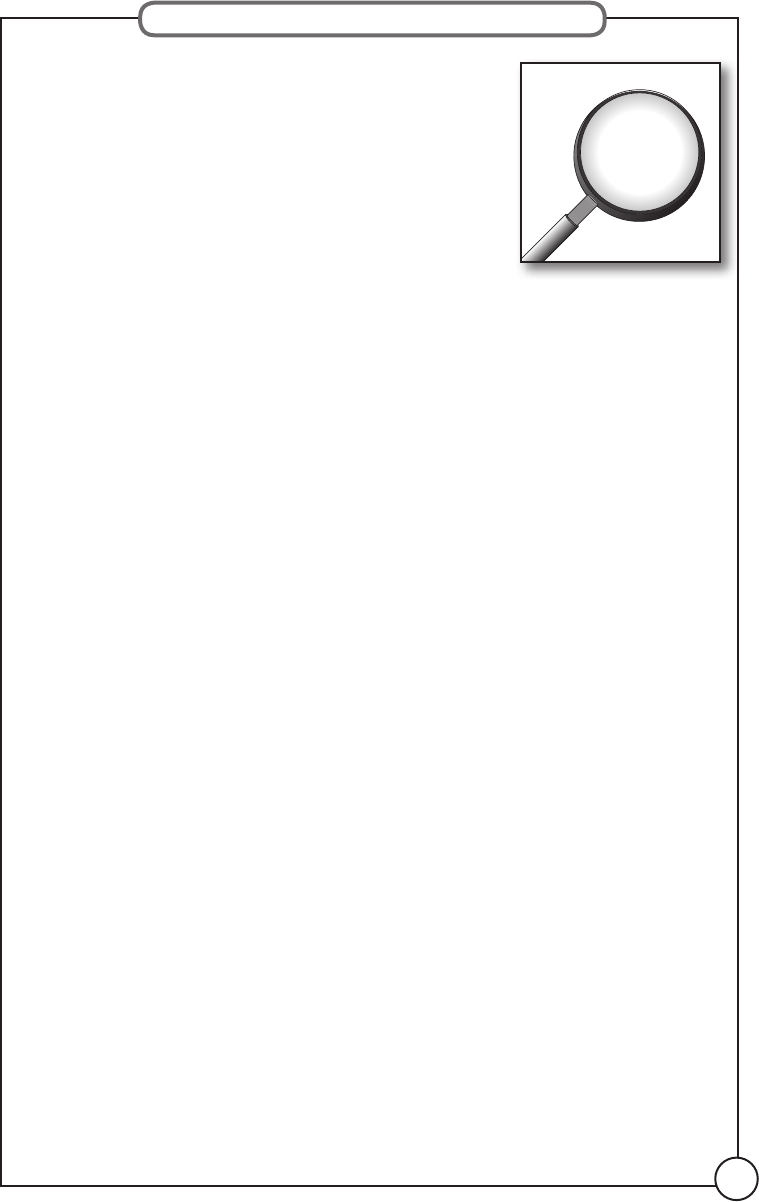
©2012 Hunter Fan Company
7
Troubleshooting
Problem:
Excessive noise
Solution:
• Check the Water Tank to make sure it is properly seated on
the Base.
• Check the Water Tank to make sure there are no bubbles when
the Water Tank is full and running. If there are bubbles, turn
the unit OFF until the bubbling stops. When the bubbling has
stopped, set the unit to the desired speed.
Problem:
Humidier will not turn on
Solution:
• Make sure the unit is plugged in and Power Knob is set to ON
and the ON Light is illuminated.
Problem: Humidier shuts off
Solution:
• Make sure Water Tank has water in it.
• Clean Water Float. Refer to the “Cleaning” section on page 5.
Problem:
White dust or mineral build-up on the unit
Solution:
• Refer to the “Cleaning” section on page 5.
Problem:
Humidity output and water usage decreased
Solution:
• Check the Vapor Control to make sure it is set to the desired
humidity level and speed.
• Check the Water Tank to make sure there are no bubbles when
the Water Tank is full and running. If there are bubbles, turn
the unit OFF until the bubbling stops. When the bubbling has
stopped, set the unit to the desired speed.
• Clean any components that have mineral build-up. Refer to the
“Cleaning” section on page 5.
• Check the Fan Vent and remove any obstructions.
Problem:
Humidier produces a strange odor
Solution:
• Rell Water Tank with fresh water.
• Be sure to perform regular maintenance.












