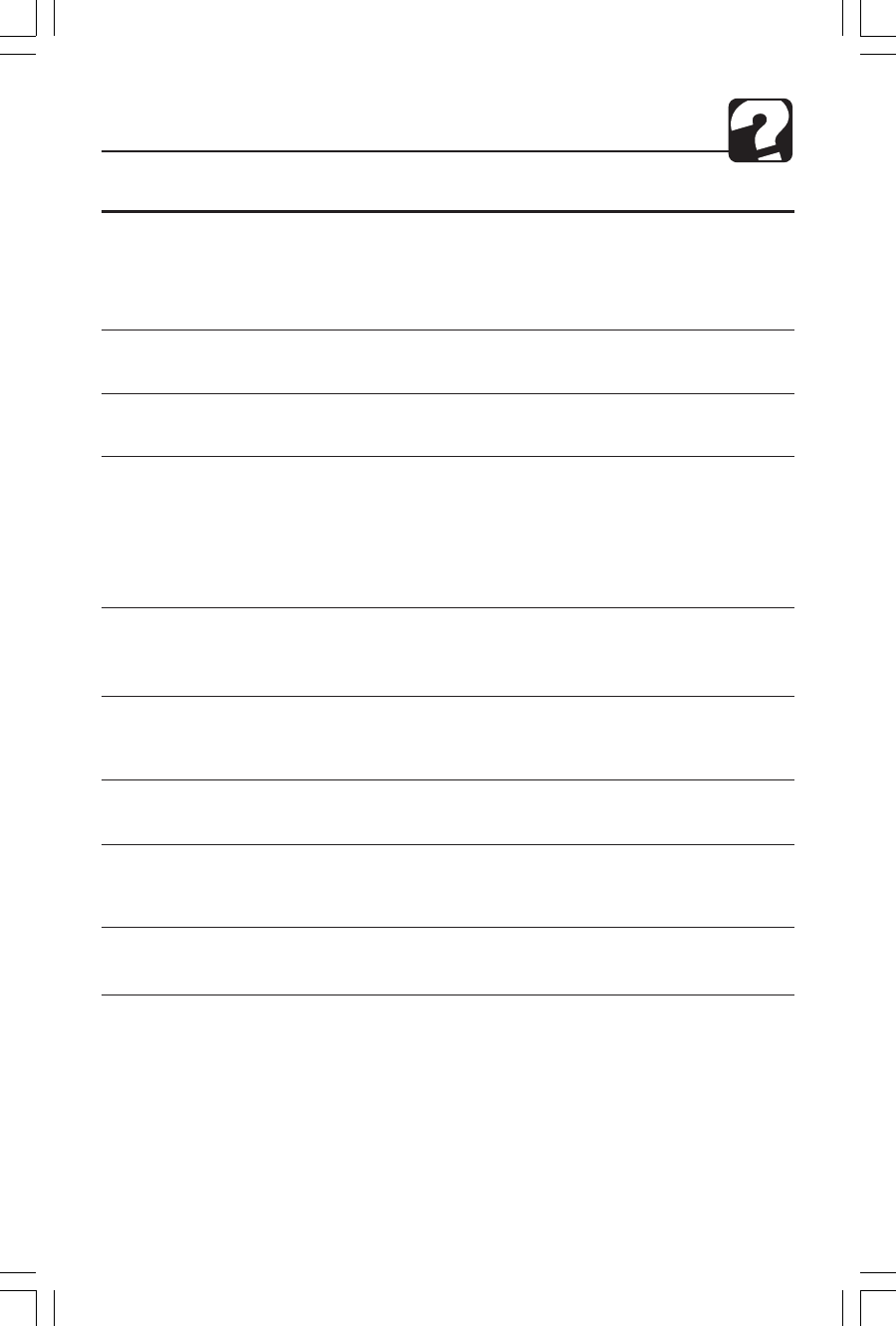
21 41451-01
Troubleshooting
Technical Support
If you have any additional questions or problems with your Hunter air purifier, please call 1-
888-830-1326 from 8:00 am to 5:00 pm Central Time or contact us over the Internet at
www.hunterfan.com.
1. No Display
2. Display reads “door.”
3. Program number
is flashing.
4. Programs are
not running.
5. Time is not correct
6. Keypad does not work or
display reads “Lock.”
7. Erratic Display or
Operation.
8. Filter and/or Pre-filter
Indicator is Flashing.
9. Unit has reduced air flow
or increased noise.
Problem Solutions
• Confirm that the unit is plugged in.
• Check the installation of the front grill.
• Reset the air purifier. (See Resetting the Air Purifier
on pg. 17.)
•The front grill is not attached properly. Remove grill from
unit and re-attach. (See Initial Operation on pg. 6.)
• Unit is in temporary program override mode. Refer to
Override of Auto Mode on pg. 10.
• Confirm that the unit is in Auto Mode. The Auto
indicator should be lit and a program number should be
illuminated. (See Auto Mode on pg. 9.)
•Review program settings to confirm program set
points. (See Reviewing Programs on pg. 16 for
additional information.)
• Check that the proper display is chosen. (See Display
Modes on pg. 8).
• Set the time. (See Setting the Day/Time on pg. 12.)
•Key pad has been locked to prevent accidental changes
to the programs. (See Keypad Lock on pg. 16 to unlock
the key pad.)
• Reset the air purifier. (See Resetting the Air Purifier
on pg. 17.)
•The Filter and/or Pre-Filter Counters have reached the
estimated usage times. Check and replace filters if needed.
(Refer to Filter and Pre-Filter Counters on pg. 11.)
•The filter is clogged and should be changed. (Refer to
Changing the Filter on pg. 19.)
41451-01_Rev 8-6-04.pmd 8/5/04, 5:05 PM21


















