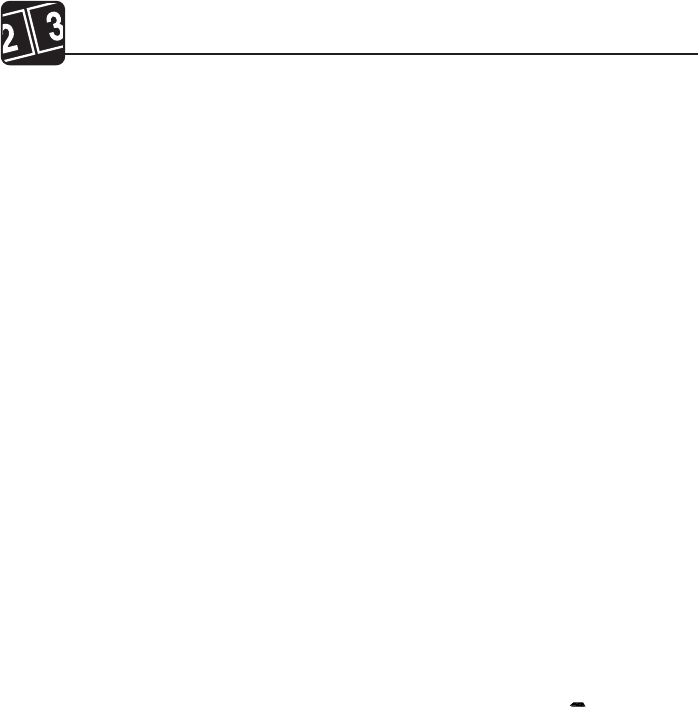
41451-01 16
Programming
Reviewing Programs
You may want to review the programs to confirm that the settings are still acceptable. The
following steps show you how to review the programs.
To review programs:
1. With the air purifier On, press and hold the PROGRAM key. After 2 seconds, the
display will advance through the 4 programs for weekdays and then the 4 pro-
grams for the weekend. You must hold the PROGRAM key as the display re-
views the programs.
2. After viewing all programs, the display will return to normal operating mode and
you can release the key.
NOTE:
• If you review a program that you want to change, simply release the PROGRAM key.
The display will stop on that program and allow you to make changes. Refer to User
Programming (pg. 14) for more details on how to change the values.
Locking/Unlocking the Keypad
Once you enter the desired programs, you may want to lock the keypad to prevent accidental
changing of the programs. When the keypad is locked, all keys will be disabled. If you press
a key, “Lock” will be displayed on the screen for 1-2 seconds.
To Lock or Unlock the Keypad:
1. To lock the keypad, press and hold the UP/DOWN keys
simultaneously for 2-3 seconds. The display will read
“Lock” for 1-2 seconds.
2. To unlock the key pad, press and hold the UP/DOWN
keys simultaneously for 2-3 seconds. The keypad will
be functional.


















