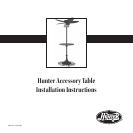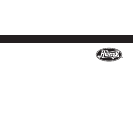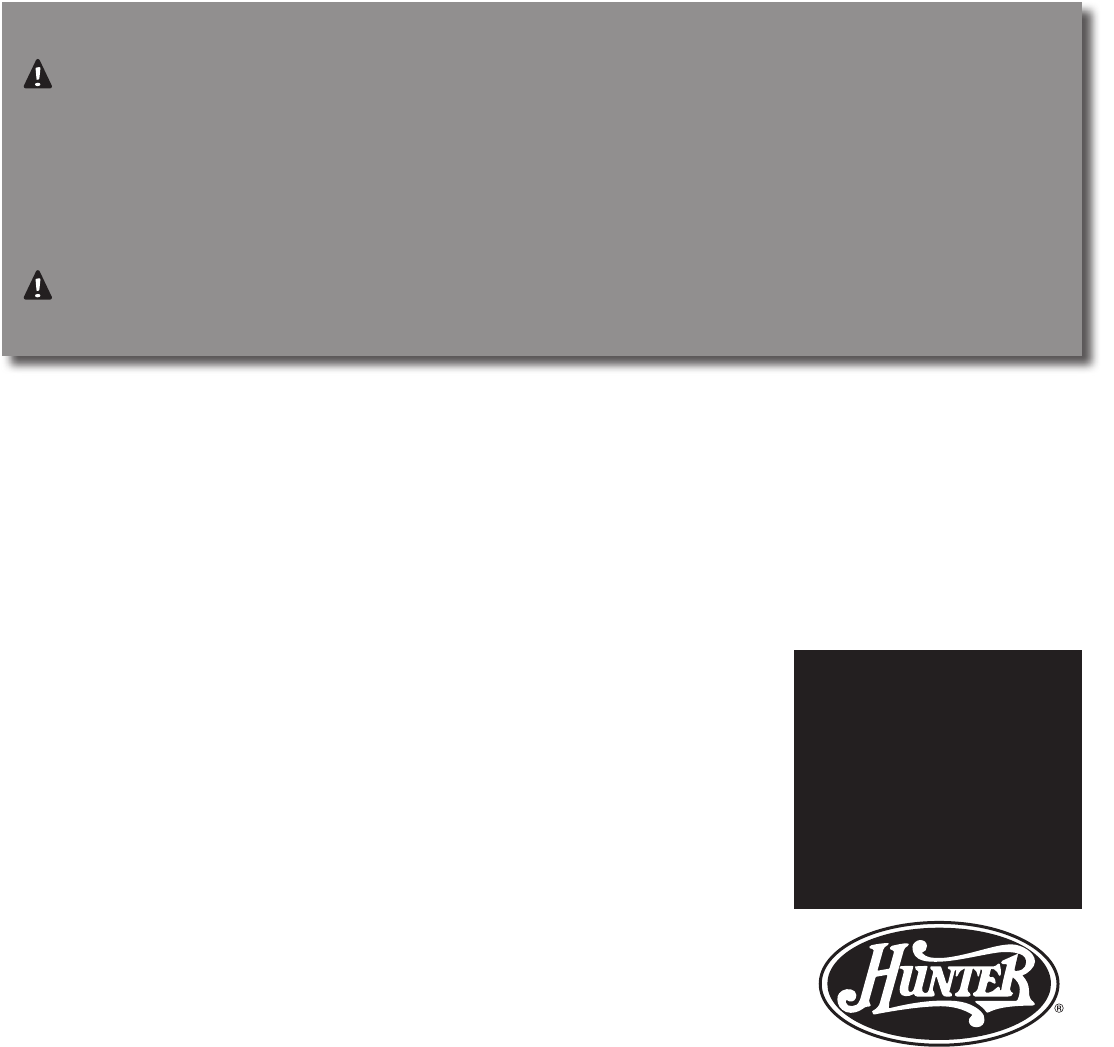
Read all instructions carefully before beginning installation. Save these instructions.
CAUTIONS
• Readentireinstallationinstructionscarefullybeforebeginninginstallationandsavetheseinstructions.
• DONOTclimbonpoleortable.
• Followtheassemblyandoperationinstructionsincludedwiththefan.
• UseONLYHunterreplacementparts.
• DONOTassembleorplacethisfanonunlevelground.
• InstallthisaccessorytableONLYonHunter
TM
fanmodels20523and28492.
WARNINGS
• Toreducetheriskofthefanassemblytiltingorfalling,neverplaceobjectsonthetablewithacom-
binedweightofmorethan20lbs.
Troubleshooting
Tablewobbles.
1. Remove all objects from the table. Carefully lift the fan to ensure all three
feet are properly installed.
2. Check that the notches in the table are sitting properly on the pin.
3. Tighten all screws.
For other problems or ques-
tions, contact the Hunter Fan
Company Technical Support
at
1-888-830-1326
or
http://www.hunterfan.com