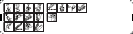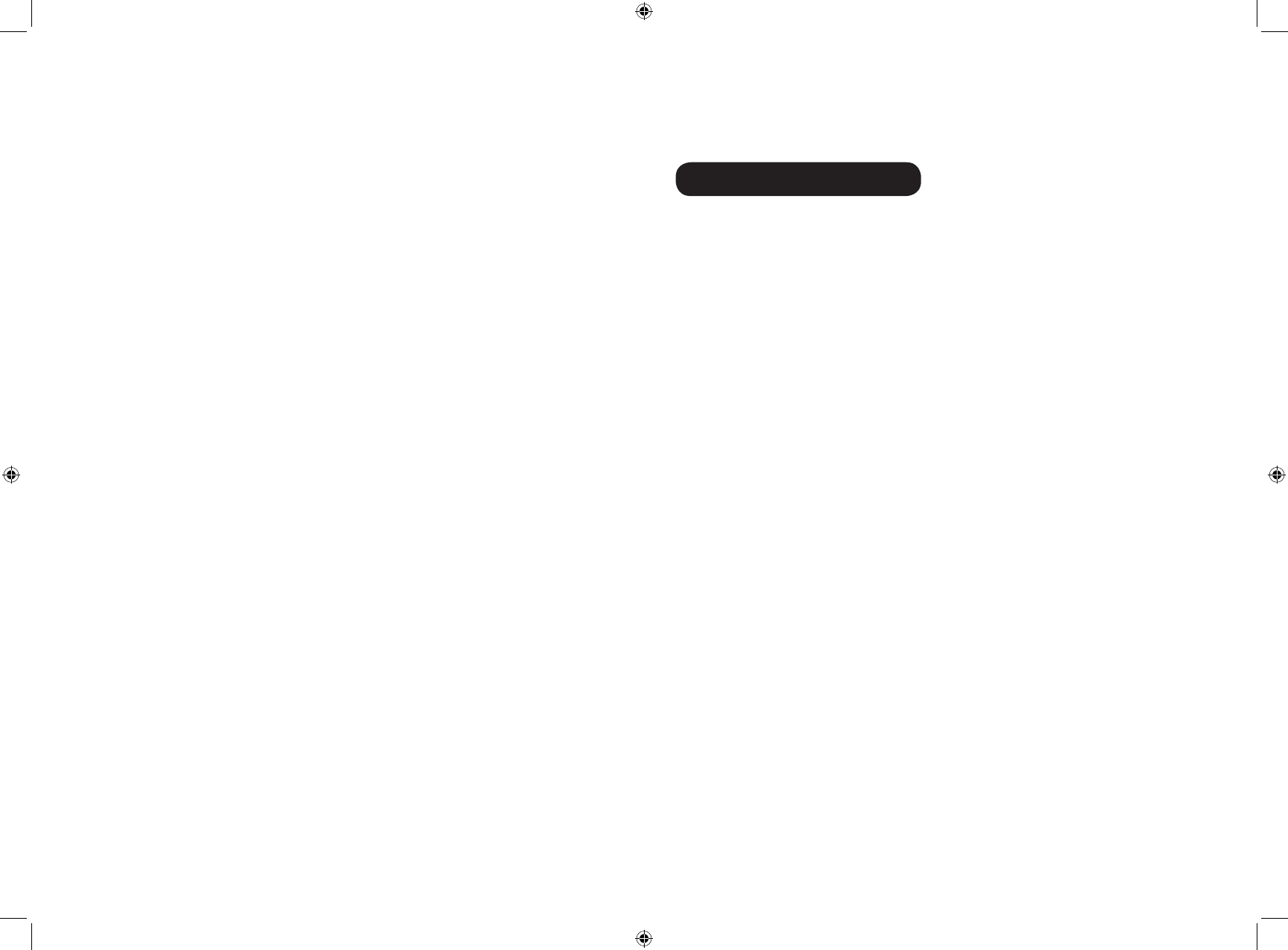
2
Steam cleaning hard oors
NOTE: Always sweep or vacuum the oor prior to use to remove any loose dirt or
debris.
IMPORTANT:Do not use the cleaner without a textile pad attached to the oor head.
NOTE: Do not use the carpet glider when cleaning hard oors.
1. Plug the steam cleaner into the main power. The blue ON light will illuminate.
2. After a few seconds the green Steam Ready light will illuminate indicating the
cleaner is ready for use.
3. Recline the cleaner by placing a foot on the oor head and lowering the main body
towards the oor. [9]
4. To produce steam press the Steam Trigger Button. [10]
5. Move the cleaner slowly backwards and forwards paying particular attention to high
trafc areas. [11]
Steam cleaning hard oor - intensive clean
Use the triangular oor brush on hard oors that require deep cleaning. Please note
that there is no mop to allow the steam to be aimed directly at the surface to clean more
intensely. The area will have to be mopped separately.
NOTE: Always sweep or vacuum the oor prior to use to remove any loose dirt or
debris.
1. Remove the oor brush from the oor head by pressing the release pedal at the
rear. Lift the cleaner with oor brush attached out of the oor head. [12]
2. Plug the steam cleaner into the main power. The blue ON light will illuminate. After
a few seconds the green Steam Ready light will illuminate indicating the cleaner is
ready for use.
3. Recline the cleaner by placing a foot on the oor brush and lowering the main body
towards the oor. [13]
4. To produce steam press the Steam Trigger Button. [10]
5. Move the cleaner slowly backwards and forwards paying particular attention to high
trafc areas. [14]
Refreshing carpets
NOTE: Always sweep or vacuum the oor prior to use to remove any loose dirt or
debris.
IMPORTANT:Do not use the cleaner without a textile pad attached to the oor head.
1. Attach the carpet glider to the oor head. [15]
2. Plug the steam cleaner into the main power. The blue ON light will illuminate.
3. After a few seconds the green Steam Ready light will illuminate indicating the
cleaner is ready for use.
4. Recline the cleaner by placing a foot on the oor head and lowering the main body
towards the oor. [9]
5. To produce steam press the Steam Trigger Button. [10]
6. Move the cleaner slowly backwards and forwards paying particular attention to high
trafc areas. [11]
CLEANER MAINTENANCE
IMPORTANT: ALWAYS ENSURE THE CLEANER HAS FULLY COOLED DOWN
BEFORE PERFORMING ANY MAINTENANCE TASKS.
Empty the water tank
1. Unplug the cleaner from the main power and ensure the unit has cooled.
2. Remove the clean water tank for the main body of the cleaner. [5]
3. Twist the cap anti-clockwise and remove. [6]
4. Empty any excess water from the tank. [16] Replace the cap and return to the
cleaner.
Removing and cleaning the textile pad
1. Unplug the cleaner from the main power and ensure the unit has cooled.
2. If necessary remove the carpet glider, then peel the textile pad from the oor base.
[17]
3. Wash the textile pad in a washing machine with a mild detergent at max temperature
40°c.
IMPORTANT: Do not use bleach or fabric softener when washing the textile pad.
Replacing the hard water lter
The cleaner is tted with a hard water lter. If you live in an area of hard water the lter
will discolour over time. Depending on the water hardness and frequency of use the lter
should be changed every 6 months.
1. Unplug the cleaner from the main power and ensure the unit has cooled.
2. Remove the clean water tank for the main body of the cleaner. [5]
3. Lift the hard water lter out of the cleaner. [18] Replace with new lter.
4. Reassemble the clean water tank to your cleaner.
Note: The condition of the lter will affect the cleaner performance.