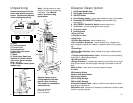15
16
Align opening in new paper
bag with dirt tube in outer bag
compartment. Push bag collar
firmly onto tube.
Fold top of bag down under
top of bag compartment.
Disconnect cleaner from electri-
cal outlet.
Pull bag door latch forward and
remove door from cleaner.
Grasp bag collar and pull collar
from tube.
Note: Do not clean out old
bag and reuse. Discard used
bag.
9-Volt
What to buy
When to replace
Depending on cleaner usage, the battery will need replacement
about every 12 months. If neither the red nor green light comes on
when the cleaner is turned on or in use, the battery should be
replaced.
How to replace
Open and remove bag door as
described in “How to replace”
paper bag. Gently push top of
paper bag down.
Remove old battery and con-
nect new one to proper polarity
snaps.
Press in at area indicated on
battery holder and remove
holder.
The ‘Dirt FINDER’ system operates on a regular 9-volt alkaline
battery available at your favorite retailer.
Place battery in holder.
Snap battery holder back into
place.
Replace bag door making sure
paper bag is completely inside
bag compartment.
If your cleaner did not originally include a micro filtration bag, using
Genuine HOOVER® Micro Filtration Type Z disposable bags will
improve the cleaning effectiveness of your cleaner.
Regular HOOVER® Type Z disposable bags also fit your cleaner
and will provide good performance.
To assure that your HOOVER cleaner oper-
ates at peak performance, it is imperative that
you use only genuine HOOVER paper bags
distributed by The Hoover Company.
HOOVER bags can be identified by the
trademarks - -
®
®
How to change bag
To replace bag door, lift up
lower edge of paper bag.
Insert the 3 tabs on bottom of
bag door into the 3 slots on
bag compartment.
Make sure all edges of paper
bag are completely inside the
bag compartment.
Close door.
The Embedded Dirt
FINDER™ battery
The battery is located in a
holder inside the bag compart-
ment behind the paper bag.
(Some models only)
BATTERY