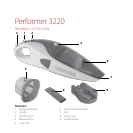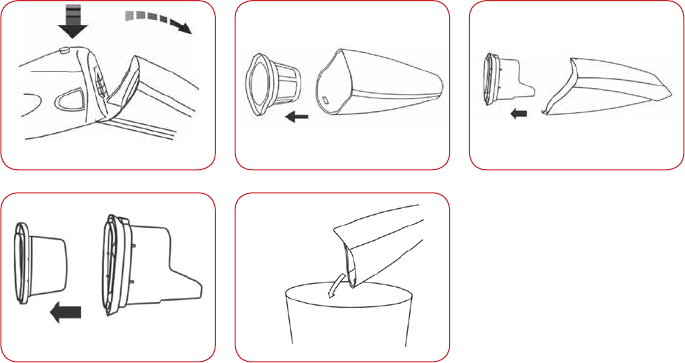
Maintenance (continued)
We strongly recommend following our easy Care and Cleaning instructions. This will optimise the
performance of your hand vacuum and prolong its operating life.
Emptying your cleaner
Always switch ‘OFF’ before opening your hand-held vacuum cleaner. Press the release button down and
detach the dust compartment. (Fig.1) Remove the filters from the dust compartment (Dry only – Fig. 2,
Wet & Dry – Fig. 3 & 4) and empty the container (Fig 5). A damp cloth can be used to clean inside the dust
compartment. Gently tap out each of the filters to dislodge any dust and debris. A soft brush can be used to
gently remove any dirt and dust from the filter/s. The ‘dry only’ filters differ from the ‘wet & dry’ filter system.
To clean the filter/s more thoroughly, you can rinse them with cold or tepid water.
IMPORTANT NOTE: The filter/s must be completely air dry before replacing into the dust bin.
Ensure the filter parts are correctly fitted together, before putting back into the dust compartment.
This will make the task easier. Maximum dust collection will only be obtained with clean filter/s and
an empty dust compartment replacing back into the vacuum.
Fig. 1
Fig. 4. Wet & Dry Versions
Fig. 2 - 7.2V Dry Only
Fig. 5
Fig. 3. Wet & Dry Versions