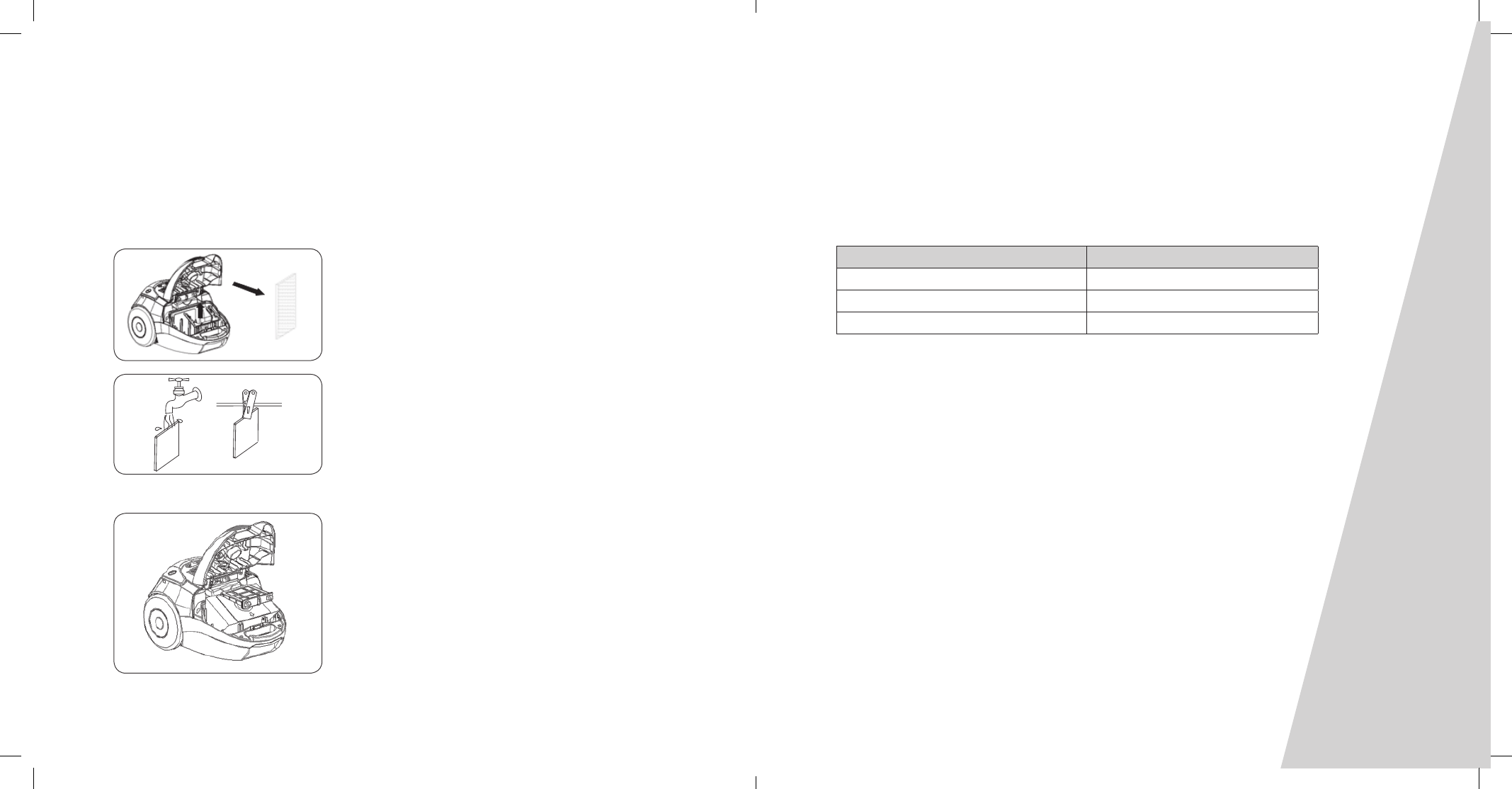
Maintenance
Cleaning the filter
Ensure the cleaner is not connected to the mains power when performing any maintenance duties.
•Theltershouldbecleanedatleasttwiceayearorwhendirtisvisibleonthelter.
•Alwaysoperatethecleanerwithlterinstalledtopreventmotordamageandmaximizeperformance.
•Donotuseawashingmachinetorinsethelter.
•Donotusehairdriertodryit.
1. After removing the hose, open the front cover by gently
lifting the release button.
2.
Rotate the support of the dust bag to the correct position.
3. Remove the dust bag.
4. Pull the filter supporter outward.
5. Gently remove the filter.
1. After removing the hose, open the front cover
by gently lifting the release button.
2. Rotate the support of the dust bag to the correct position.
3. Remove the dust bag.
4. Pull the filter supporter outward.
5. Gently remove the filter.
6. Replace with a new filter, ensure it is securely inserted.
7. Replace the dust bag and close the cover by pressing on
the lid until it is securely locked in place.
4. Rinse the filter in lukewarm water and dry the filter
completely before reinstalling.
Changing the filter
Part Part Number
Filter set 32200734
Hose 31220422
Dust bag (pack of 5) 32420359
Please contact Hoover Customer Care: 1300 360 845 to find your local spare parts provider.
Customer Care
11449_HV_Performer_3000_Manual_V7.indd 10-11 16/08/11 4:48 PM









