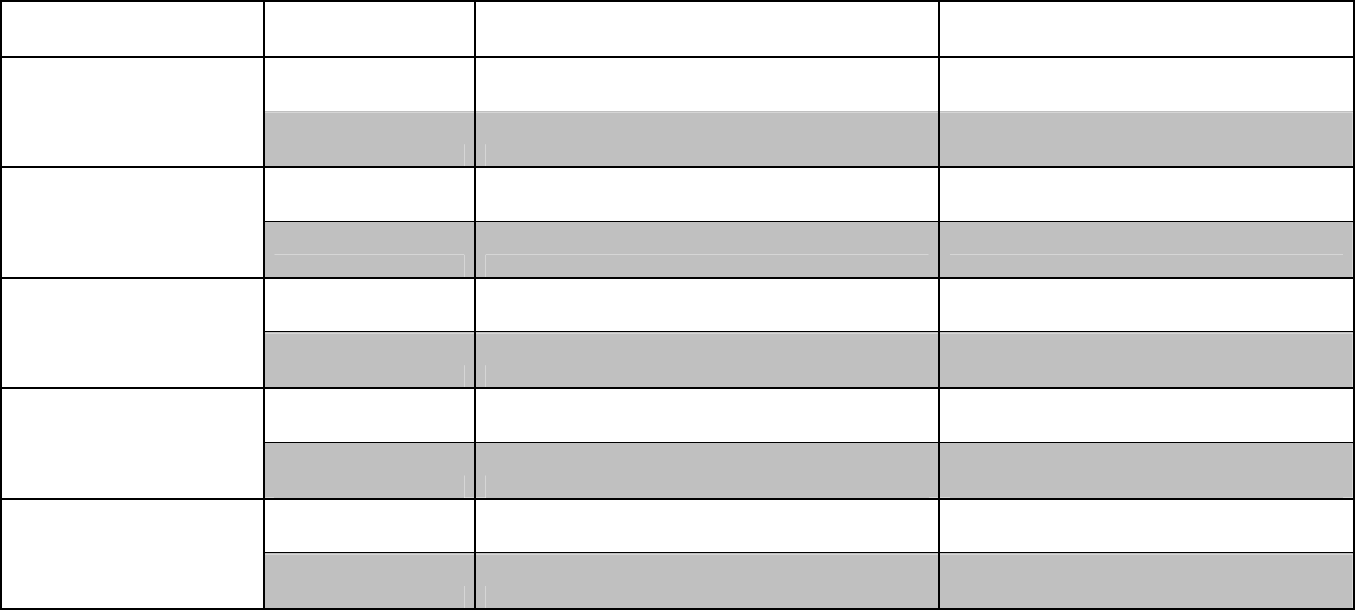
RadioRA 2 Interfacing with Honeywell Vista-128BPT Security Systems Page 5
Table 1: Security Actions and associated Phantom Buttons (Partition 1)
This table illustrates the various possible actions from a security system and the phantom buttons they will activate depending on Time of
Day. The recommended phantom button scene name is also matched to the phantom button number.
Security Action Time of Day Phantom Button(s) Activated Phantom Button Scene Name
Day 95 + 92 Away Scene + Away Timeclock Mode
Arm Away
Night 95 + 92 Away Scene + Away Timeclock Mode
Day - -
Arm Stay
Night 93 Goodnight
Day 92 turned off (Away Timeclock turned off)
Disarm
Night 92 turned off; 94 (Away Timeclock turned off); Welcome
Day 98 + 99 Exterior Flash, Interior Full
Intrusion
Night 98 + 99 Exterior Flash, Interior Full
Day 100 + 98 Emergency, Exterior Flash
Emergency
Night 100 + 98 Emergency, Exterior Flash















