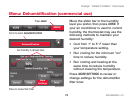Operating Manual
18
69-2493EFS—01
More
Settings
MCR32978
MCR32977
Dehumidification
Menu: Dehumidification (residential use)
This feature can control a dehumidifier
or use your air conditioner to reduce
humidity. Move the slider bar to the
humidity level you prefer, then press
DONE.
Press MORE SETTINGS to review or
change settings for the dehumidifier
filter timer.
Scroll to select DEHUMIDIFICATION
Set humidity to desired level
Press to review filter timer
If your air conditioner is used to control humidity,
temperature may drop as much as 3° F below
the level you set until humidity reaches the
desired level.
The thermostat controls humidification and
dehumidification systems as needed to maintain
the desired humidity level. A 15% separation
between settings is maintained to prevent
excessive energy use.
MENU
MCR32965
Press MENU