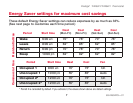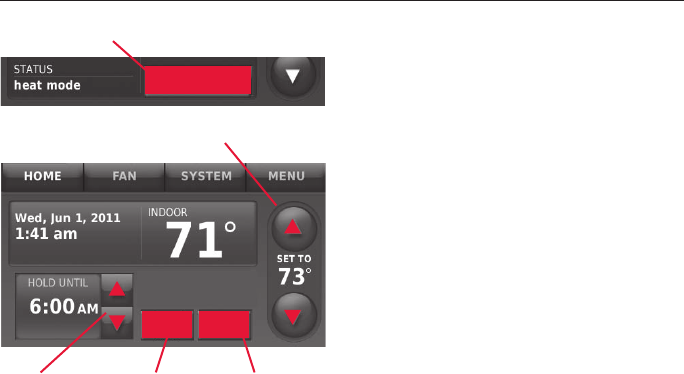
Operating Manual
10
69-2493EFS—01
Cancel
Hold
Done
MCR32970
MCR32969
OVERRIDE
Program schedule override: commercial use
Press s or t to change the
temperature. It will be maintained until
the “hold” time you set.
Press OVERRIDE to use a pre-set
“occupied” temperature if a person is
present during an unoccupied period.
The new temperature will be main-
tained for at least 1 hour, and can be
adjusted up to the maximum time set
by the installer. To change the time,
press the HOLD UNTIL arrow buttons.
The programmed schedule will resume
when the override timer expires. To
cancel the override at any time, press
CANCEL HOLD.
Press to change temperature
Press to set
“hold” time
Press to
cancel
“hold”
Press to
begin “hold”
Press to activate “occupied” mode