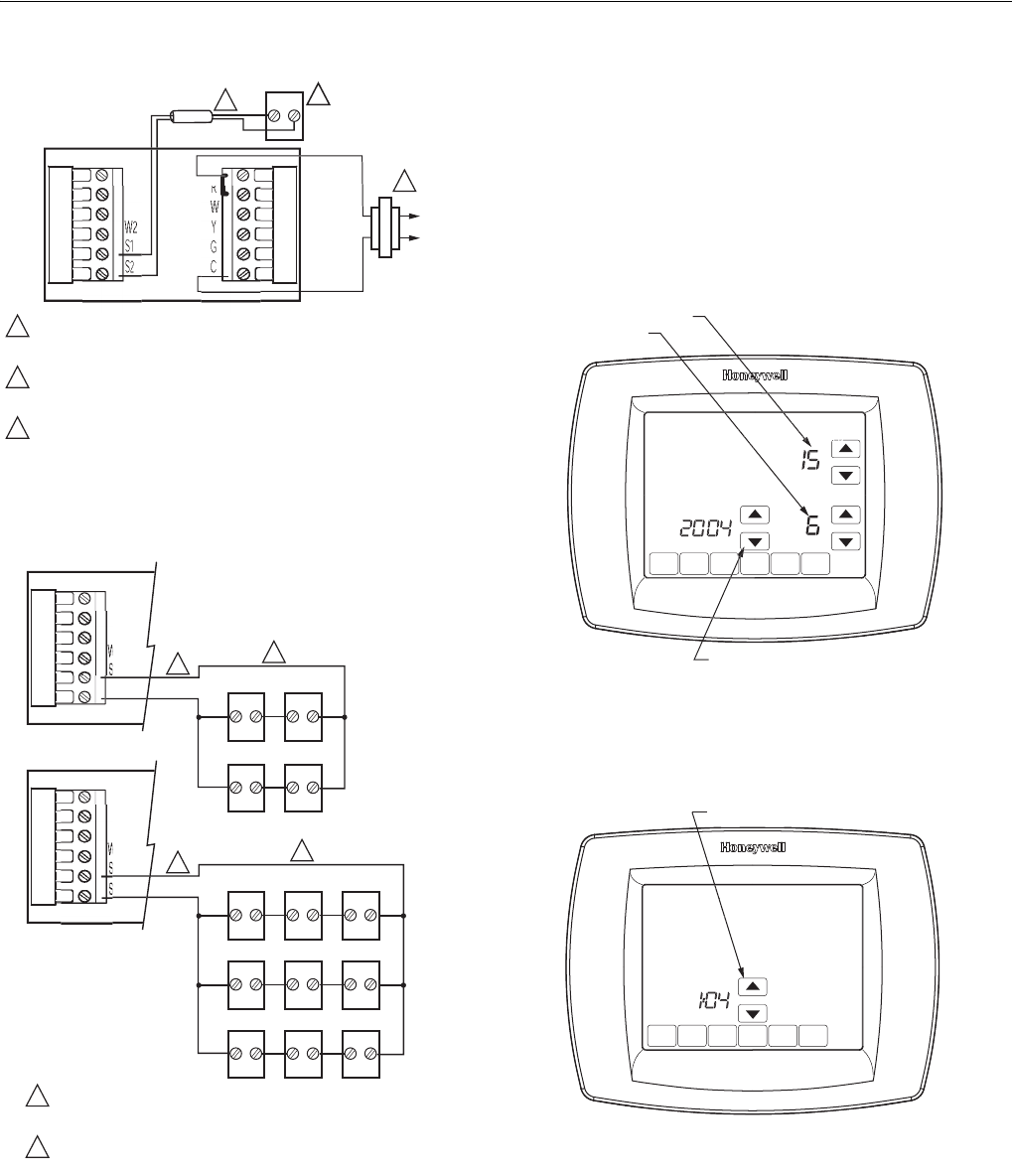
VisionPRO
TM
8000 Touchscreen Programmable Thermostat
68-0280—01 14
Fig. 28. Wiring a single C7189 Indoor Sensor.
Fig. 29. Wiring Multiple C7189 Sensors.
Set Calendar and Time
Thermostat keeps current time and day for up to ten years
under normal use after the calendar is set.
When the thermostat is first powered, the display is ready to
set the calendar and time.
NOTE: Calendar can also be set in the Installer Setup.
1. Press the arrow keys to set the year, month and day.
2. Press the Done key.
3. Press the arrow keys to set the current time.
4. Press the Done Key.
2
C7189
R
C
R
Y2
M19972
R
C
POWER SUPPLY. PROVIDE DISCONNECT MEANS AND
OVERLOAD PROTECTION AS REQUIRED.
IF MORE THAN ONE C7189 REMOTE SENSOR IS REQUIRED,
REFER TO FIGURE 3.
WIRES MUST HAVE A CABLE SEPARATE FROM THE
THERMOSTAT CABLE.
1
1
3
2
3
M19973
SENSORS MUST BE ARRANGED IN THIS
CONFIGURATION TO OPERATE CORRECTLY.
WIRES MUST HAVE A CABLE SEPARATE FROM THE
THERMOSTAT CABLE.
1
2
Y2
W2
S2
1
1
2
C7189
C7189
C7189 C7189
Y2
W2
2
1
1
2
C7189
C7189
C7189 C7189
C7189
C7189
C7189 C7189 C7189
DO
N
E
MO
T
UE
WE
TH
FR
SA
SU
SET CURRENT DAY
SET MONTH
USE ARROWS TO SET YEAR AND TIME
M22424
E
R
D
O
N
E
MO
WE
TH
FR
SA
SU
USE ARROWS TO SET YEAR AND TIME
M22425
W


















