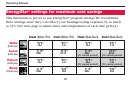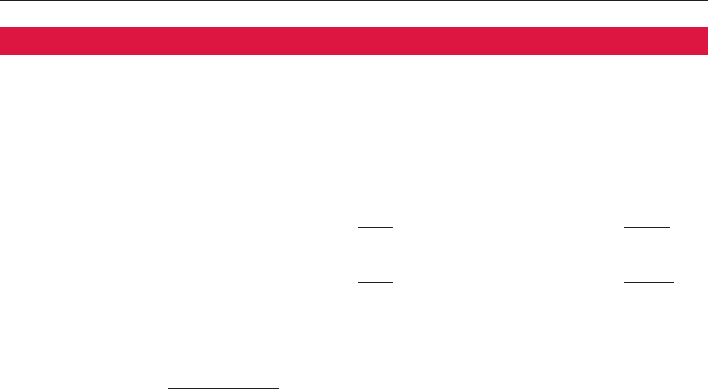
PRO TH4110B Programmable Thermostat
17
In case of difficulty
To restore
Energy Star
®
default settings
Follow these steps to restore Energy Star default settings (see page 10):
1 Press
SSEETT
3 times to display “Set Schedule.”
2Press and hold
SSEETT
and
RRUUNN
at the same time for 4 seconds.
3 Press
RRUUNN
.
“Cool On” or
“Heat On” is
flashing
• Compressor protection feature is engaged. Wait 5 minutes for the system
to restart safely, without damage to the compressor (see page 14).
“Heat On” is
not displayed
• Set the System switch to Heat
, and set the temperature level above the
current room temperature (see page 7).
“Cool On” is
not displayed
• Set the System switch to Cool
, and set the temperature level below the
current room temperature (see page 7).
Temperature
settings do not
change
Make sure heating and cooling temperatures are set to acceptable ranges:
• Heat: 40° to 90°F (4.5° to 32°C).
• Cool: 50° to 99°F (10° to 37°C).