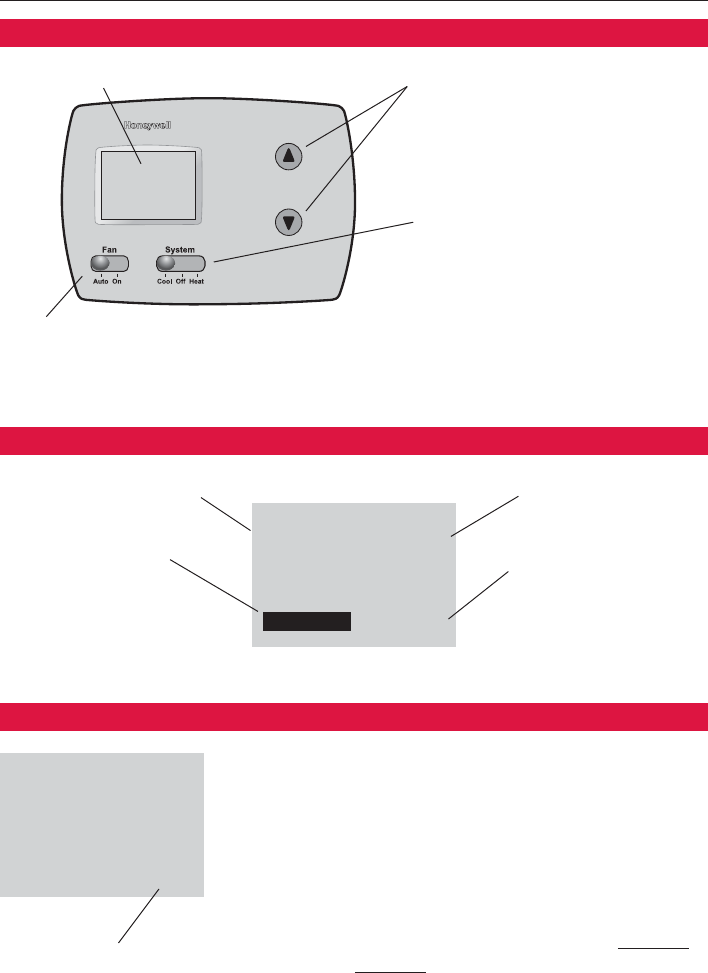
Installation Guide
10
Inside Set To
75
75
Heat On
Cool On
°
°
Replace Batt
Quick reference to display screen
Current inside temperature
Low battery warning
Temperature setting
System status
On when “calling” for
heating or cooling;
flashes when waiting for
compressor restart
Quick reference to controls
Digital display screen Temperature buttons
Press to adjust temperature
settings
System switch
• Cool: Thermostat controls only
the cooling system.
• Heat: Thermostat controls only
the heating system.
• Off: Heating and cooling
systems are off.
Fan switch
On: Fan runs continuously.
Auto: Fan runs only when heating
or cooling system is on.
Inside Set To
75
75
Cool On
°
°
Built-in compressor protection (Setup Function 15)
This feature helps prevent damage to the
compressor in the air conditioning or heat
pump system.
Damage can occur if the compressor is re-
started too soon after shutdown.This feature
forces the compressor to wait for a few min-
utes before restarting.
During the wait time, the message Cool On
(or Heat On if you have a heat pump) will
flash on the display.When the safe wait time
has elapsed, the message stops flashing and
the compressor turns on.
Message flashes until safe
restart time has elapsed


















