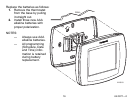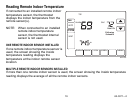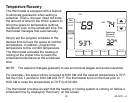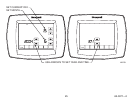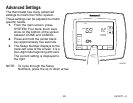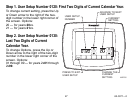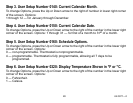22 62-3071—2
PARTIAL LOCKOUT 1
This mode locks all keys except HOLIDAY, OVERRIDE, and temperature Up/Down arrows:
— User can change the temperature setpoint, but cannot change schedule settings.
— The temporary temperature change lasts until next scheduled period. The screen
displays that time.
— User can change the temperature setpoint, but cannot change schedule settings.
— Pressing HOLIDAY sets the temperature to the Unoccupied setting for the selected
period of time. The next Occupied period switches back to the program settings.
— Pressing OVERRIDE sets the temperature to the Occupied setting for the selected
period of time. The next Unoccupied period switches back to the program settings.
— To cancel the temperature override and follow the programmed schedule, press
CANCEL.
— To unlock the screen, see Advanced Settings section.
PARTIAL LOCKOUT 2
This mode locks all keys except HOLIDAY and OVERRIDE:
— Pressing HOLIDAY sets the temperature to the Unoccupied setting for the selected
period of time. The next Occupied period switches back to the program settings.
— Pressing OVERRIDE sets the temperature to the Occupied setting for the selected
period of time. The next Unoccupied period switches back to the program settings.
— To cancel the temperature override and follow the programmed schedule, press
CANCEL.
— To unlock the screen, see Advanced Settings section.