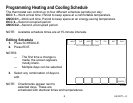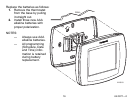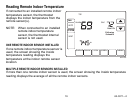14 62-3071—2
Fan Schedule
Press FAN while in the SCHEDULE screen to program the system fan. Choices available
from the SCHEDULE screen:
AUTO (default position)—fan runs with equipment. Programmable for all SCHEDULE
periods (OCC 1, UNOCC1, OCC 2 and UNOCC2).
ON—fan runs continuously (programmable for all SCHEDULE periods).
Fan Status Displayed on Main Screen
If the fan program is scheduled, the scheduled mode (AUTO or ON) appears. When the
thermostat is running the fan, the fan blade symbol appears next to FAN to indicate the
thermostat has the fan on.
NOTE: If the thermostat is not controlling the fan—typical for many gas, forced-air heating
systems—the fan blade symbol will not appear even though the fan may be
running.
Manual Override of Fan Schedule
AUTO—fan is automatically following the FAN schedule (choices are AUTO and ON).
ON—overrides FAN schedule. The fan is continuously on.