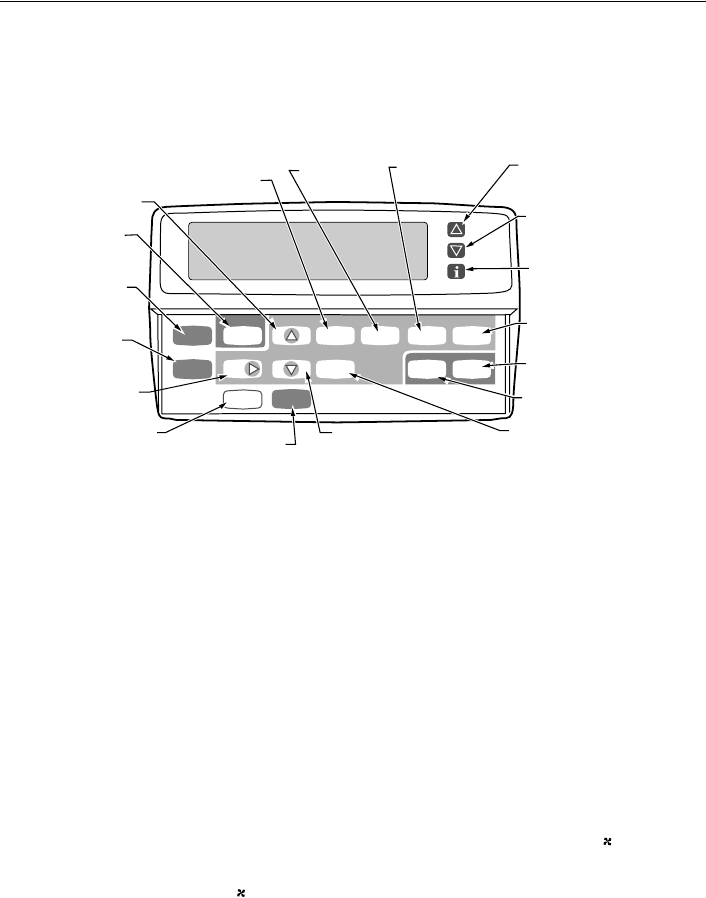
T8665A CHRONOTHERM® IV DELUXE PROGRAMMABLE WIRELESS THERMOSTAT
3 69-1535-3
Using Thermostat Keys
The thermostat keys are used to:
• set current day and time.
• program times and setpoints for heating and cooling.
• temporarily override program temperatures
• display present setting,
• configure Installer Setup,
• check self-test,
• set the system operation,
• set the fan operation.
See Fig. 4 for key locations.
Fig. 4. T8665A key locations and descriptions.
Setting up T8665A to Send Signal
to W8665A,E Receiver Module
The T8665A Thermostat must be set up to send signals
to the W8665 Receiver Module. Use the W8665A
Receiver for single-zone applications. Use the W8665E
RF Zone™ Panel for up to three T8665A Thermostats for
multizone applications.
Single Zone Applications (one T8665A/
one W8665A)
1. Place the Zone 1 DIP switch on the W8665A
Receiver to the On position.
NOTE: Observe that the Zone 1 LED on the W8665
flashes.
2. Press the thermostat Fan key to the On position.
The receiver accepts the message, stores identity
and then stops flashing the Zone 1 LED. The ther-
mostat is now set up to send signals the W8665A
Receiver.
NOTE: The word On and a fan blade appear in the
thermostat display to indicate the thermostat is
calling for the fan to turn on.
3. Set the System and Fan keys to the desired loca-
tions.
NOTE: At any time, if you want to stop the thermostat
from sending signals to the W8665 Receiver,
simply turn the DIP switch to the Off position.
Follow the instructions in steps above to set up
the thermostat again to send signals to the
W8665A Receiver.
Multizone Applications (Up to three T8665A/
one W8665E)
IMPORTANT
The thermostats must be set up one zone at a
time to ensure a unique address is used for
each zone.
1. Place the Zone 1 DIP switch on the W8665E
Receiver to the On position.
NOTE: Observe that the Zone 1 LED on the W8665
flashes.
2. Press the thermostat Fan key to the On position.
The Receiver accepts the message, stores the
identity of that zone, and stops flashing the Zone 1
LED. The thermostat is now set up to send signals
to Zone 1 of the W8665E Receiver.
NOTE: The word On and a fan blade appear in the
thermostat display to indicate the thermostat is
calling for the fan to turn on.
3. Set the System and Fan keys to the desired loca-
tions.
NOTE: At any time, if you want to stop the thermostat
from sending signals to the W8665 Receiver,
simply turn the DIP switch to the Off position.
Follow the instructions in steps above to set up
the thermostat again to send signals to the
W8665E Receiver.
4. Repeat steps 1-3 for zones two and three.
M20166
Time Set Program
System Fan
Run
Program
Hold Temp
Set Current
Day/Time
Wake
Leave
Return Sleep
Day
Heat/Cool
Settings
Daylight
Time
Copy
INCREASE TEMPERATURE
SETTING OR SCROLL
FORWARD THROUGH
INSTALLER SETUP OPTIONS
DECREASE TEMPERATURE
SETTING OR SCROLL
BACKWARD THROUGH
INSTALLER SETUP OPTION
S
DISPLAY INFORMATION
SUCH AS PRESENT
SETTINGS
RETURN TO
NORMAL
OPERATIONS
ENTER
INDEFINITE
OR TIMED
HOLD MODE
SET CURRENT
DAY AND TIME
SET CURRENT OR
PROGRAM DAY
CHANGE BETWEEN
DAYLIGHT SAVINGS
AND STANDARD TIME
I
NCREASE TIME SETTING
O
R SCROLL FORWARD
T
HROUGH INSTALLER SETUP
A
ND SYSTEM TEST
DECREASE TIME SETTING OR
SCROLL BACKWARD THROUGH
INSTALLER SETUP AND SYSTEM TEST
COPY ONE PROGRAMMED
DAY TO ANOTHER DAY
SET WAKE TIMES
AND SETPOINTS
CHANGE BETWEEN
HEATING AND COOLING
SETPOINTS
SET LEAVE TIMES
AND SETPOINTS
SET RETURN TIMES
AND SETPOINTS
SET SLEEP TIMES
AND SETPOINTS
SELECT SYSTEM
OPERATION
SELECT FAN
OPERATION














