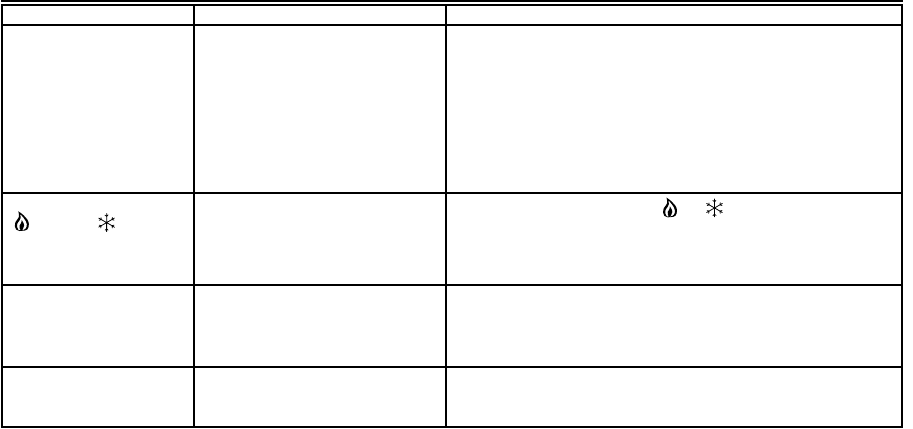
43 69-1332—3
continued
Troubleshooting (Cont)
Symptom Possible Cause Action
Cooling does not come
on.
No power to the thermostat.
System selection is not set to
Cool. Cooling setpoint is above
room temperature.
Check that setpoint is below room temperature.
Check if the circuit breaker is tripped—reset the circuit
breaker.
Check if the fuse at the fuse box is blown—replace the fuse.
Check if the System switch at the equipment is in the Off
position—set to the On position.
Wait five minutes for the system to respond (thermostat
displays “ Wait”).
Set System selection to Cool.
System on indicator—
for heat, for cool—
is lit, but no warm or cool
air is coming from the
registers.
Heating/cooling equipment turns
on the fan when the equipment
has reached the preset time or
temperature.
Wait a minute after seeing the or and then check the
registers.
“Filter” is displayed and
the green LED is lit.
Filter expired. Refer to the Filter Indicator section.
The red LED is lit. The heat pump signaled the
thermostat to indicate a problem.
Move the System switch to Em.Ht setting (multistage heat
pump only). See Heat Pump Operating Instructions or call
your local heat pump dealer for assistance.


















