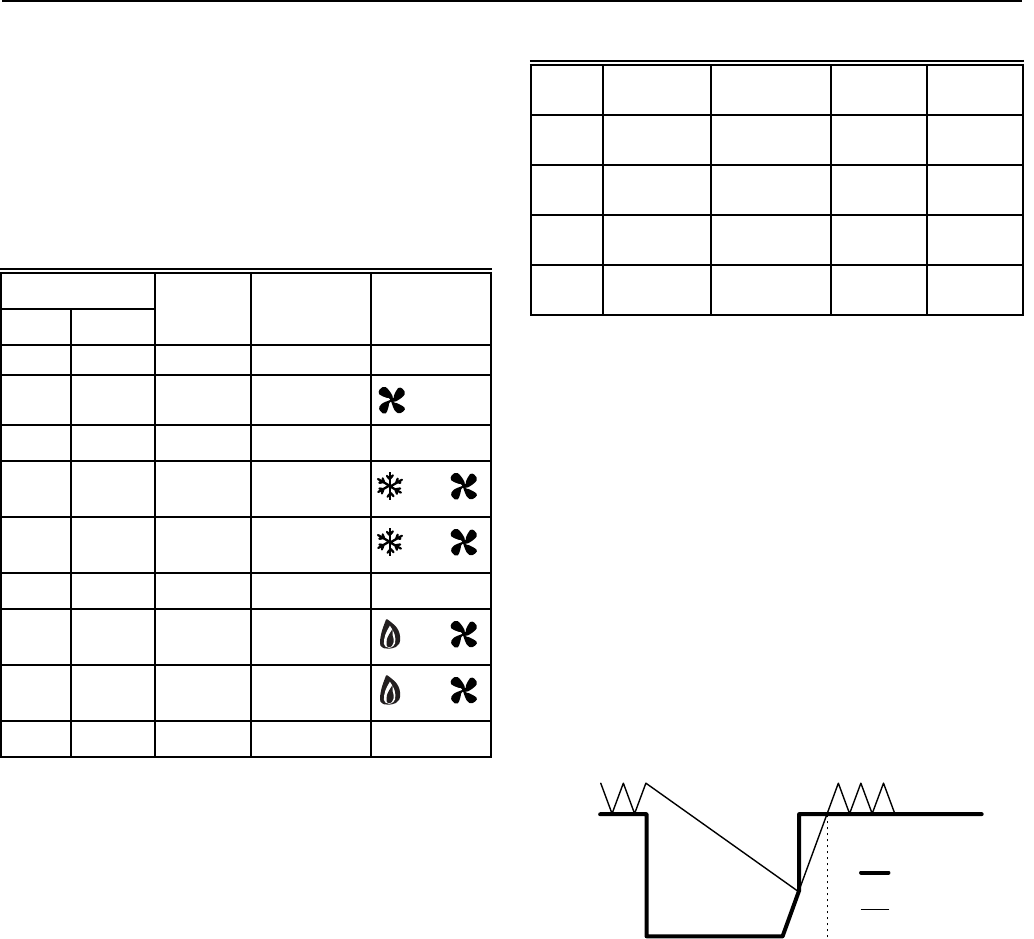
T8624D CHRONOTHERM
®
IV DELUXE PROGRAMMABLE THERMOSTAT
68-0166—1
17
Operation Sequence
The thermostat energizes specific terminals depending what
the Fan and System are set to. The LCD will display the time,
room temperature, system and fan selection. Symbols will be
displayed when the heating, cooling or fan is energized. See
Table 10 for specific information.
NOTE: Not all the thermostat models have all the terminals
listed in the Energize column.
Table 10. Multistage System Sequence of Operation.
Table 11. Default Time, Setpoint and Fan Settings.
Selection
Fan System Call Energize Display
Auto Off None None None
On Off None G
Auto Cool None O None
Auto Cool or
Auto
Stage 1
Cooling
O, G and Y1
and
Auto Cool or
Auto
Stage 2
Cooling
O, G, Y1 and
Y2
and
Auto Heat None B None
Auto Heat or
Auto
Stage 1
heating
B, G
a
and W1
and
Auto Heat or
Auto
Stage 2
heating
B , G
a
, W1
and W2
and
Auto Auto None
O or B
b
None
a
G is energized and fan symbol is displayed on duel fuel
models when set for electric heat.
b
Based on last piece of equipment called (cooling = O or
heating = B) and Installer Setup selection.
Equipment Protection
As part of the operational sequence, the thermostat
microprocessor also incorporates minimum off time for all
heating and cooling stages. Using the minimum off time
assures that rapid cycling of equipment does not occur, which
extends equipment life. Minimum off times are set in the
Installer Setup.
Thermostat Operation
Startup
When power to the thermostat is turned on, a startup and
initialization program begins. The startup occurs only on initial
powerup. After total loss of power for an extended period, the
current time and day may need to be set, but the user
program is held. See Table 11 for the default values.
NOTE: Immediately following initialization, the user can
enter new setpoints to be used in place of the
default values.
Period Time
Heat
Setpoint
Cool
Setpoint
Fan
Setting
Wake 6:00 AM 70°F (21°C) 78°F
(25.5°C)
Auto
Leave 8:00 AM 62°F
(16.5°C)
85°F
(29.5°C)
Auto
Return 6:00 PM 70°F (21°C) 78°F
(25.5°C)
Auto
Sleep 10:00 PM 62°F
(16.5°C)
82°F
(28°C)
Auto
Adaptive Intelligent Recovery® Feature
Adaptive Intelligent Recovery® control assures that the
comfort setting is achieved at the programmed time
regardless of weather conditions. Conventional recovery,
however, starts recovery at the beginning of the programmed
time period and used the equipment to achieve the comfort
settings as soon as possible.
Adaptive Intelligent Recovery® control calculates the
recovery ramp based on the number of degrees away from
the desired setpoint, previous equipment performance, and
weather history to initiate recovery at the optimal time to
achieve the comfort setting at the desired time.
Once the recovery ramp is intersected, the setpoint changes
from the setback setpoint to the comfort setpoint. This change
snaps on
both stages of the equipment and runs both stages
until the setpoint is reached. If the setpoint is reached too
early or too late, the ramp is adjusted for the next days’
recovery. See Fig. 13.
Fig. 13. Gradual temperature change in recovery.
70°F
60°F
SLEEP
HEATING MODE
WAKE
SETPOINT
TEMPERATURE
ACTUAL
TEMPERATURE
M6185A


















