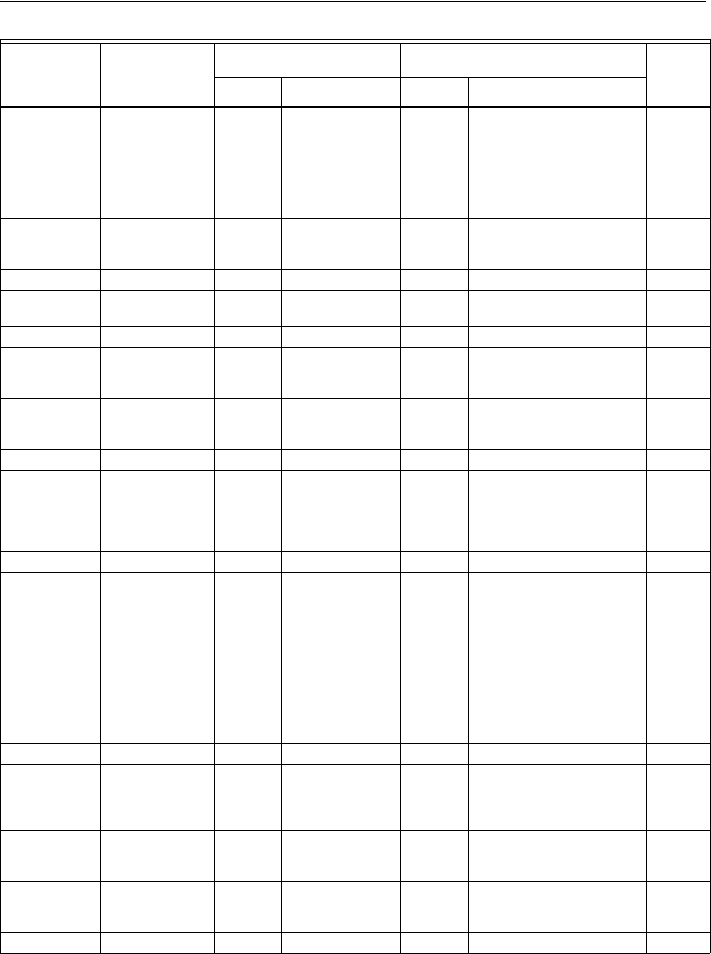
T8624D CHRONOTHERM
®
IV DELUXE PROGRAMMABLE MULTISTAGE THERMOSTATS
69-1412—1 6
Adaptive
Intelligent
Recovery™
control.
13 0 Adaptive Intelligent
Recovery™
control is activated
(system starts
early so setpoint is
reached by start of
program period).
1 Conventional recovery
(system starts recovery at
programmed time).
—
Degree
temperature
display
14 0 Temperature is
displayed in °F
1 Temperature is displayed
in °C
Not Used. 15 — — — — —
Clock format. 16 0 12-hour clock
format.
1 24-hour clock format.
Not Used. 17 thru 18 — — — — —
Extended fan
operation in
heating
19 0 No extended fan
operation after the
call for heat ends.
1 Fan operation is extended
90 seconds after the call for
heat ends.
Extended fan
operation in
cooling
20 0 No extended fan
operation after the
call for cool ends.
1 Fan operation is extended
90 seconds after the call for
cool ends.
Not Used. 21 thru 23 — — — — —
Outdoor
temperature
display (models
with OT
terminals).
24 0 No outdoor
temperature is
displayed.
1 Outdoor temperature is
displayed. Needs a
C7089B1000 Outdoor
Temperature Sensor to
operate.
Not Used. 25 thru 29 — — — — —
Deadband 30 3 Heating and
cooling setpoints
can be set no
closer than 3°F
(1.5°C).
4 thru 10 Heating and cooling
setpoints can be set no
closer than the chosen
value:
4—4°F (2°C)
5—5°F (2.5°C)
6—6°F (3°C)
7—7°F (3.5°C)
8—8°F (4°C)
9—9°F (4.5°C)
10—10°F (5°C)
Not Used. 31 and 32 — — — — —
Minimum off
time for the
compressor.
33 5 5 minutes
minimum off time
for the
compressor.
0 thru 4 Minimum number of minutes
(0 thru 5) the compressor
will be off between calls for
the compressor.
Temperature
range stops in
heating.
34 90 Highest setpoint
setting for heating.
40 to 89 Temperature range (1°F
increments) of heating
setpoint settings.
Temperature
range stops in
cooling.
35 45 Lowest setpoint
setting for cooling.
46 to 99 Temperature range (1°F
increments) of cooling
setpoint settings
Not Used. 36 — — — — —
Table 3. Thermostat Installer Setup Options. (Continued)
Select
Installer Setup
Number (Press
Time ∆ key to
change)
Factory Setting
Other Choices
(Press ! or " key to change)
Actual
SettingDisplay Description Display Description














