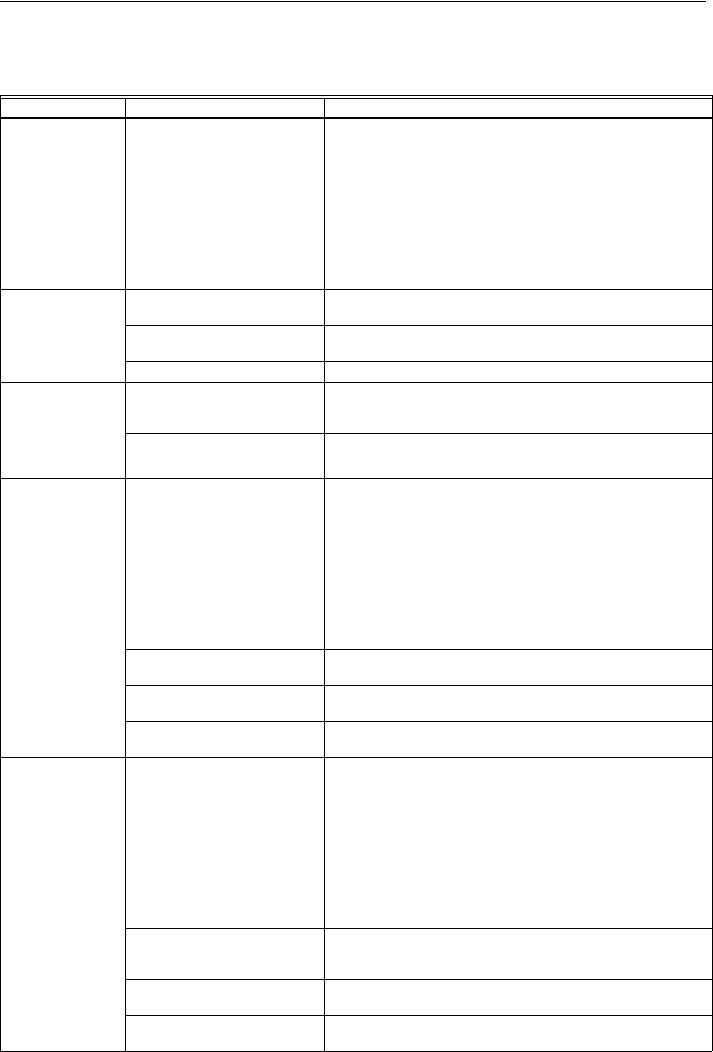
T8624D CHRONOTHERM
®
IV DELUXE PROGRAMMABLE MULTISTAGE THERMOSTATS
11 69-1412—1
TROUBLESHOOTING GUIDE
Table 6. Troubleshooting Guide.
Symptom Possible Cause Action
Display will not
come on.
Thermostat is not being
powered.
• Check for 24 Vac between R and C terminals.
— If missing 24 Vac:
— check if the circuit breaker is tripped—reset the circuit
breaker.
— check if the system fuse is blown—replace the fuse.
— check if the power switch on the HVAC equipment is in
the Off position—set to the On position.
— check wiring between thermostat and HVAC
equipment—replace any broken wires and tighten any
loose connections.
— If 24 Vac is present, proceed with troubleshooting
Temperature
display is incorrect.
Room temperature display has
been reconfigured.
Enter Installer Setup number 37 and reconfigure the display.
Thermostat is configured for °F
or °C display.
Enter Installer Setup number 14 and reconfigure the display.
Bad thermostat location. Relocate the thermostat.
Temperature
settings will not
change. (Example:
Cannot set the
heating higher or
the cooling lower.)
The upper or lower temperature
limits were reached.
Check the temperature setpoints:
• Heating limits are 40 to 90°F (7 to 31°C).
• Cooling limits are 48 to 99°F (9 to 37°C).
The setpoint temperature range
stops were configured.
Check Installer Setup numbers 34 and 35 and reconfigure the
setpoint stops.
Heating will not
come on.
No power to the thermostat. • Check for 24 Vac between R and W terminals.
— If missing 24 Vac:
— check if the circuit breaker is tripped—reset the circuit
breaker.
— check if the system fuse is blown—replace the fuse.
— check if the power switch on the HVAC equipment is in
the Off position—set to the On position.
— check wiring between thermostat and HVAC
equipment—replace any broken wires and tighten any
loose connections.
— If 24 Vac is present, proceed with troubleshooting.
Thermostat minimum off time is
activated.
Wait up to five minutes for the system to respond.
System selection is not set to
Heat.
Set system selection to Heat.
Heating setpoint is below room
temperature.
Check heating setpoint. Set heating setpoint to desired
temperature.
Cooling will not
come on.
No power to the thermostat. • Check for 24 Vac between R or RC.
— If missing 24 Vac:
— check if the circuit breaker is tripped—reset the circuit
breaker.
— check if the system fuse is blown—replace the fuse.
— check if the power switch on the HVAC equipment is in
the Off position—set to the On position.
— check wiring between thermostat and HVAC
equipment—replace any broken wires and tighten any
loose connections.
— If 24 Vac is present, proceed with troubleshooting.
Thermostat minimum off time is
activated.
• Wait up to five minutes for the system to respond.
• Enter Installer Setup number 33. Reconfigure minimum off
time (if required).
System selection is not set to
Cool.
Set system selection to Cool.
Cool setpoint is above room
temperature.
Check cooling setpoint. Set cooling setpoint to desired
temperature.














