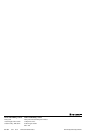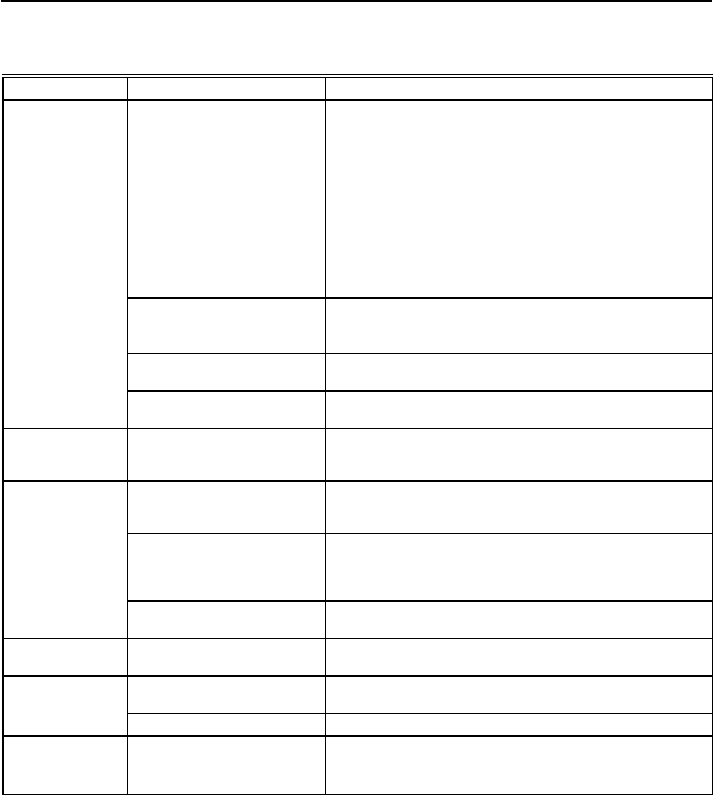
69-1567
10
T8602C CHRONOTHERM
®
IV DELUXE PROGRAMMABLE THERMOSTATS
Troubleshooting Guide (continued)
Symptom Possible Cause Action
Cooling will not
come on.
No power to the thermostat. • Check for 24 Vac between R or RC and Y terminals
— If missing 24 Vac:
— check if the circuit breaker is tripped—reset the
circuit breaker.
— check if the system fuse is blown—replace the
fuse.
— check if the power switch on the HVAC equipment
is in the Off position—set to the On position.
— check wiring between thermostat and HVAC
equipment—replace any broken wires and tighten
any loose connections.
— If 24 Vac is present, proceed with troubleshooting.
Thermostat minimum off time is
activated.
• Wait up to five minutes for the system to respond.
• Enter Installer Setup number 33. Reconfigure minimum off
time (if required).
System selection is not set to
Cool.
Set system selection to Cool.
Cool setpoint is above room
temperature.
Check cooling setpoint. Set cooling setpoint to desired
temperature.
Heating or cooling
come on momen-
tarily and shut off
Heat or cool circuit is opening
up or becoming high
impedance.
Add resistor in parallel with load or install interface relay.
System on indicator
(flame=heat,
snowflake=cool) is
Fan operation set for 0 (con-
ventional heat) when it should
be set for 1 (electric heat).
Enter Installer Setup number 2 and reconfigure the fan
operation.
displayed, but no
warm or cool air is
coming from the
registers.
Conventional heating
equipment turns on the fan
when the furnace has
warmed up to a setpoint.
Wait a minute after seeing the on indicator and then check the
registers.
Heating or cooling equipment is
not operating.
Verify operation of heating or cooling equipment in self-test.
Outdoor tempera-
ture not displayed
a
Option not activated. Enter Installer Setup number 24 and set to 1. Thermostat must
have OT terminals and a C7089B1000 installed.
Outdoor
temperature
Outdoor sensor is connected
incorrectly.
Refer to C7089B1000 installation instructions and check wiring
between the thermostat and sensor.
display is incorrect
a
Wrong sensor. Replace sensor with C7089B1000 sensor.
Thermostat
backlight appears
dim.
Backlight may fade over the life
of the batteries.
• Wait unit Replace Battery indicator is illuminated and
replace batteries.
• Replace batteries now.
a
Select models.