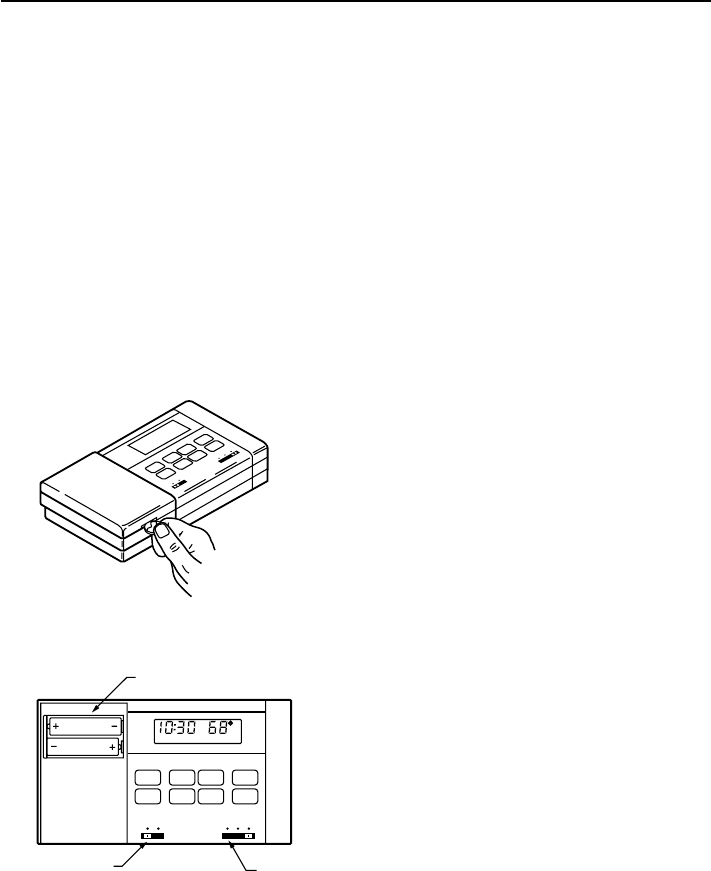
69-0917—2
5
T8112C,D ELECTRONIC PROGRAMMABLE THERMOSTATS
As the batteries are running low, a “bAt Lo” indicator flash
for one to two months before batteries run out completely.
Replace the batteries as soon as possible after the
indicator starts flashing. If the batteries are not replaced
sometime during the flashing “bAt Lo,” the indicator
eventually stops flashing. “bAt Lo” will stay on without
flashing, indicating the thermostat and heating/cooling
system have stopped working and the batteries are almost
completely dead.
After the batteries are completely dead, the “bAt Lo”
indicator disappears, leaving a completely blank display.
To remove, press down on left ends of batteries. If the
new batteries are installed within 20 to 30 seconds of
removing the old ones, the thermostat does not have to
be reprogrammed. If the display is blank, the batteries
are dead or incorrectly installed and the thermostat has
to be reprogrammed. See Owner’s Manual for
programming instructions.
SETTINGS
Current Time/Day
To set time, press and release the Set Clock/Day key
once. Press the Time keys until the current time shows.
To set day, press and release the Set Clock/Day key
again. Press the Time keys until the current day shows.
Press Run Program key.
See Owner’s Manual for complete programming
instructions.
Fan Switch
FAN AUTO: Normal setting for most homes. A single-
speed fan turns on automatically with the air conditioner
of furnace. A two-speed fan usually runs on high with
the air conditioner and on low with the furnace.
NOTE: When Fan Operation Switch on the back of the
thermostat is in E position, the fan operates with
the furnace only.
FAN ON: The fan runs continuously. Used for improved
air circulation during special occasions or for more
efficient electronic air cleaning.
System Switch
System switching positions control thermostat operation
as follows:
COOL: The thermostat controls the air conditioning
system.
OFF: Both the heating and air conditioning systems
are off.
HEAT: The thermostat controls the heating system.
Installing Batteries
IMPORTANT
Batteries must be installed for programming and
operation of the thermostat and heating/cooling
system.
1. Use two AA alkaline batteries; nonalkaline
batteries will not last as long, and can leak,
causing damage to the thermostat or wall surface.
Energizer batteries are recommended.
2. Make sure the thermostat is set in the OFF position.
3. Use a coin to remove the battery door. See Fig. 11.
4. Install the new batteries making sure positive and
negative terminals are oriented correctly. See
Fig. 12.
5. Replace battery door.
Fig. 11. Removing battery door.
Fig. 12. Installing batteries.
INSTALL TWO AA ALKALINE
BATTERIES AS SHOWN
M5782
Auto On
Fan
Cool Off Heat
System
FAN SWITCH
SYSTEM
SWITCH
TU
AM
LEAVE
M5781










