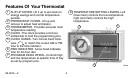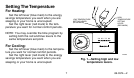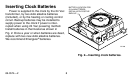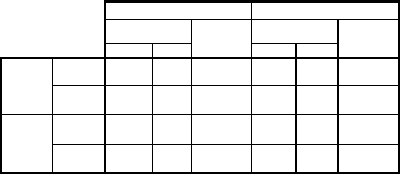
11 69-0574—2
To change the pins or add a new
energy savings period:
• To insert a pin, push it straight into the
selected notch on the program dial until it’s
completely seated.
• To remove a pin, press against program dial
and pull the pin straight out. DO NOT attempt
to change a pin if it is engaged with the
program index wheel.
• On heating/cooling systems, you must reset the
pins when the seasons change. You will also
probably want to change the lever positions.
Setting the Heating Program:
Decide when you want the temperature to
reach the comfort level. Find the notch on the
dial that’s one-half hour before this time and
insert a
red
pin. The half-hour head start gives
the furnace time to heat the house before you
wake up or arrive home.
Decide when you want the energy savings
period to start and insert a
blue
pin at the notch
that corresponds to this time. After the blue pin
engages, the furnace will be off until room temp-
erature drops to the energy savings set point.
Fig. 5—Programming examples.
• You can set both a day and a night pro-
gram. See Fig. 5 for program examples.
WINTER SUMMER
TEMPERATURE
PROGRAM
PIN IN
CONTROL
NIGHT
ENERGY
SAVING
PERIOD
DAY
ENERGY
SAVING
PERIOD
BEGINS
10:00 PM
ENDS
6:00 AM
BEGINS
7:30 AM
ENDS
4:00 PM
TEMPERATURE
PROGRAM
PIN IN
CONTROL
°C
27
24
27
24
RED
BLUE
RED
BLUE
°F
58
68
58
68
°C
14
20
14
20
°F
80
75
80
75
BLUE
RED
BLUE
RED
M1690B