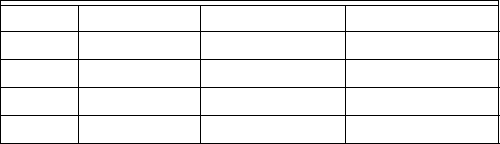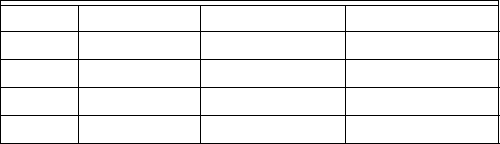
T775A,B,C,D REMOTE TEMPERATURE CONTROLLER
9 63-2489—2
This selection is accomplished in the Select screen scrolling
loop:
1. To lock on to either sensor, use the Select key to scroll
through the loop to the temperature prompt of interest.
2. Stop at Sensor A or Sensor B sensed temperature point.
3. When the loop is stopped at any other prompt, the dis-
play alternates between Sensor A and Sensor B sensed
temperatures.
NOTE: Pressing the Select key at the end of the pro-
gramming sequence configures the display for
alternating temperature display.
Device Programming
Default Values
When power is initially applied to the T775, the control points
will be at their default value set at the factory. See Table 3 for
default values.
Table 3. Default Programming Values.
1. For the T775B and D, assign the loads to the appropriate
sensor by setting the DIP switch in the upper right corner
of the T775 (see DIP Switch Selection, Fig. 9).
2. Before programming the T775, verify that the °F/°C
selection jumper is properly installed. The T775 ships
from the factory with the jumper in the °F position. If °C is
desired, remove the jumper.
3. Apply power to the device. The device begins counting
down from 210. This countdown sequence lasts for
approximately 3-1/2 minutes.
NOTE: If, upon removing the jumper plug, the device
does not display °C:
(a)Remove power from the device.
(b)Replace power to the device.
4. Press Select to override the time delay.
5. Press Select and Enter keys simultaneously to begin
programming the load operating mode (Heat or Cool).
6. Press the Set (down arrow) to change to cooling. The
Set (up arrow) changes back to heating.
7. Press Enter to program mode displayed into memory.
8. Press Select to go to the next stage.
9. Repeat steps 6 through 9 for additional stages.
10. Press Select after setting the last stage to return to the
display of the sensed temperature.
Programming Stage Control Values
1. Press Select to display the current stage setpoint.
2. Press Set (up arrow) to increase or Set (down arrow) to
decrease to the desired setpoint.
3. Press Enter to place the displayed value into memory.
4. Press Select to display the current stage switching
differential.
5. Press Set (up arrow) to increase or Set (down arrow) to
decrease the switching differential.
6. Press Enter to place the displayed value into memory.
7. Repeat steps 1 through 6 to program an additional stage.
8. To return to stage 1 parameters:
a. T775A,C: Press Select two times.
b. T775B,D: Press Select four times
9. Scroll through the programming loop a second time to
confirm that the appropriate values were entered into
memory by pressing Select.
10. For the T775A,C, skip to step 12.
NOTE: The T775B and D have three display options for the
sensed temperature:
(1) Sensor A only.
(2) Sensor B only.
(3) Alternating between Sensor A and Sensor B (at
approximately five-second intervals).
11. To change the T775B,D display option:
a. Sensor A only: Press Select after viewing the final
stage switching differential.
b. Sensor B only: Press Select a second time.
c. Alternate between A and B: Press Select a third time.
12. Before replacing the cover on the T775, check to see
that the control values were recorded on the label on the
backside of the cover.
IMPORTANT
1. For the T775A and C only: After initial programming,
altering the setpoints for stage 1 up or down results in
a change in setpoints 2, 3, and 4 by the same number
of degrees and in the same direction.
2. The control rejects any change to the stage 1 setpoint
if it results in exceeding control limits (-40° to +220°F
[-40° to +104°C]) for subsequent stages. This allows
easy sequential output staging modifications while
keeping the margin intact between setpoints.
Setpoint (°F) Differential (°F) Operating Mode
Stage 1 72 2 Heat
Stage 2 70 2 Heat
Stage 3 68 2 Heat
Stage 4 66 2 Heat