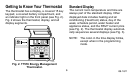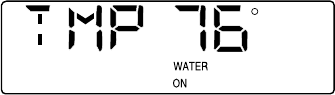
13
69-1611
Press Water or Appl keys to toggle the hold
status.
Water switches between: no hold and hold
off.
Appl cycles through: no hold, hold on, hold
off, and back to no hold.
NOTES:
— Only items being held appear on the
display.
—Water cannot be permanently held on,
but it can be permanently held off.
— With no temperature displayed, no
hold exists.
Temporary
A temporary is a setting used to override the
program for a brief period of time. Temporary
settings maintain a setting until either the
RSVP Price changes to Critical, or the thermo-
stat enters the next scheduled period.
The temporary display indicates the items set
on temporary.
M1550
6
From the standard display, press the Warmer
or Cooler key to get to the temporary display.
Use these keys to increase or decrease the
room temperature setting.