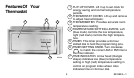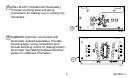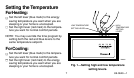11 69-0643—1
temperature (comfort period); a blue pin is
inserted at 10:00 PM for low temperature
(energy saving period). Two additional sets of
pins are located in the program pin storage
area. You can set up to six temperature
changes with the pins supplied. We recom-
mend at least five hours for each energy
saving period.
■ To change the pins or add a new energy
savings period:
• To insert a pin, push it straight into the
selected notch on the program dial until it is
completely seated.
• To remove a pin, press against the
program dial and pull the pin straight out.
DO NOT attempt to change a pin if it is
engaged with the program index wheel.
• On heating/cooling systems, set the
subbase switches to desired positions. See
Setting Subbase Switches section.
• On heating/cooling systems, you must
reset the pins when the seasons change.
You will also probably want to change the
lever positions.
To set the heating program:
■ Decide when you want the temperature to
reach the comfort level. Find the notch on the
dial that is one-half hour before this time and
insert a
red
pin. The high temperature is in
effect. The half-hour
head start
gives the
furnace time to heat the house before you
awaken or arrive home.
■ Decide when you want the energy saving
period to start and insert a
blue
pin at the
notch that corresponds to this time. After the
blue pin engages, the low temperature is in
effect. The furnace will be off until room
temperature drops to the energy saving
setpoint.
■ You can set both a day and a night program.
See Fig. 5 for program examples.