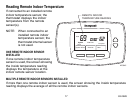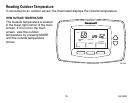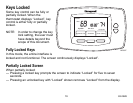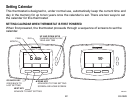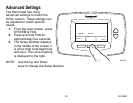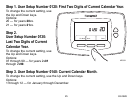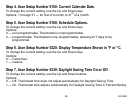28 63-2626
Frequently Asked Questions and Answers
Q: When making changes, the wrong setting is being changed; Why?
A: Whatever is flashing on the screen is the item that the up and down buttons affect.
Q: The keys (some or all) do not work; why not?
A: Thermostat is locked. See Locked Keypad sections.
Q: Backlighting seems dim; is it designed to be dim?
A: When using batteries for power, install fresh AA alkaline batteries.
Q: Thermostat is asking for heating or cooling to come on (screen shows “Heat On” or
“Cool On” in display) but there is no heating or cooling running.
A: Call your local heating and/or cooling contractor to check your system.
Q: Why doesn’t the thermostat respond when I press a key?
A: Check to determine if the device is in the Locked mode. See Locked Keypad sections.
Q: Why doesn’t the fan run when the thermostat indicates “On”?
A: If the mode is Unoccupied, the fan control is the same as with the “Auto” setting. This is
true even when the display indicates "On".