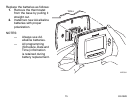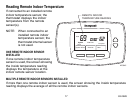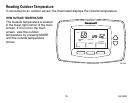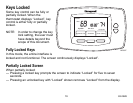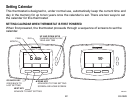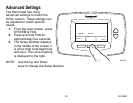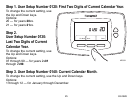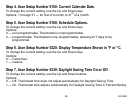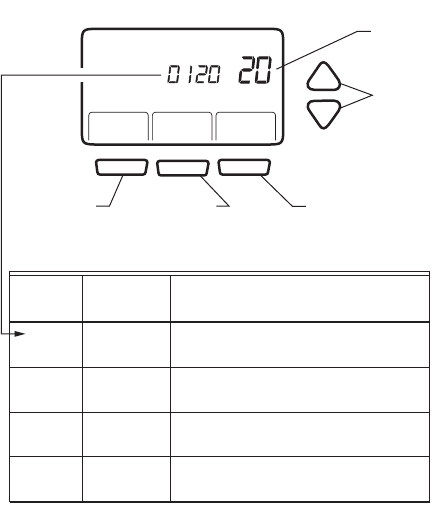
23 63-2626
SETTING CALENDAR AFTER
THERMOSTAT IS ALREADY
FUNCTIONING
See the Steps (1 through 4), in the
Advanced Settings section, to set
year, month and day.
M23049
0120 Date (Year
Upper)
Select first two digits of current
calendar year (20 for year 2005, etc).
Date (Year
Lower)
Select last two digits of current
calendar year (05 for year 2005, etc).
Date
(Month)
Select number that represents current
calendar month.
Date
(Day)
Select number that represents current
calendar date.
0130
0140
0150
CHANGE
THE
FACTORY
SETTING
FACTORY
SETTING
ADVANCE TO
NEXT SETUP
NUMBER
PRESS TO
EXIT SETUP
GOES BACK
TO LAST
SETUP
NUMBER
View
Clock & More
Next
Go Back
SETUP
NUMBER
AM
Setup
Number
Setup
Name
(Select Your Setting)
Settings
Done