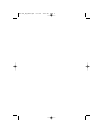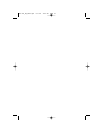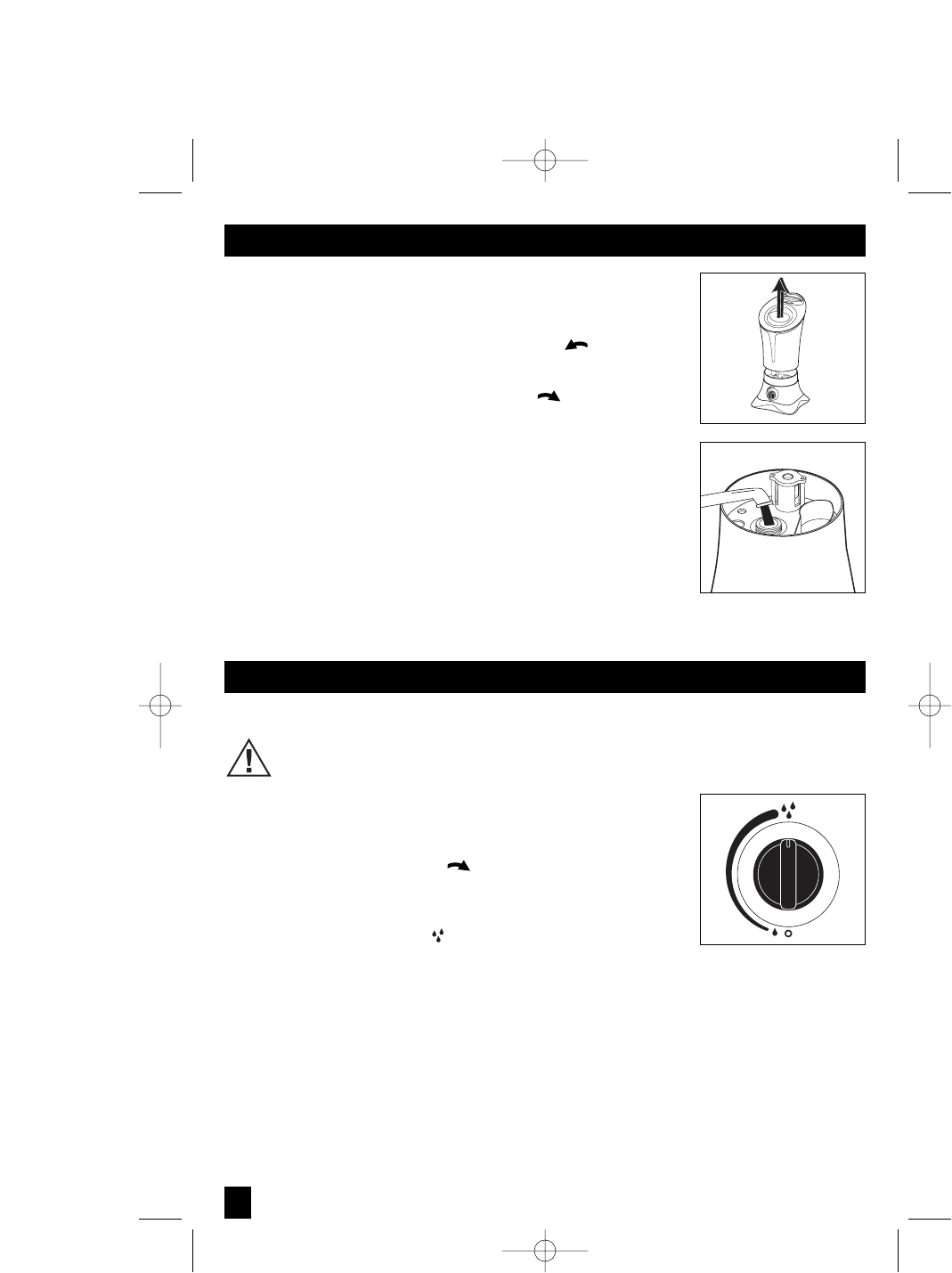
POWER
CAUTION: DO NOT PLUG IN THE HUMIDIFIER WITH WET HANDS AS AN ELECTRICAL SHOCK
COULD OCCUR.
• With the power switch in the OFF position, plug the filled humidifier into a
polarized 120V outlet. DO NOT FORCE THE POLARIZED PLUG INTO THE
OUTLET; it will only fit one way.
1. Turn the Power Switch clockwise to the on position. The Water
Window will illuminate.
2. Set your desired output by turning the knob clockwise. To operate on
HIGH, turn the dial to the end ( ) (Fig. 3).
3. Mist will not appear immediately; allow a few minutes for the water to fill the reservoir. If you are
using the optional Demineralization Cartridge, it may take up to 15 minutes for the filtering material to
become saturated and for mist to appear.
4. The unit will shut off when it is out of water.
5. Turn the humidifier off before removing and refilling the Water Tank. When the Water Tank is empty the
mist will stop although the fan will continue to operate.
4
Fig. 3
Operation
Filling
• Remove the Water Tank by grasping handle and pulling straight up (Fig. 1).
Set aside.
• Turn the Water Tank upside down so that the Tank Cap is facing up;
unscrew the Tank Cap by turning it counter-clockwise and set aside.
• Fill the Water Tank with clean, cool, tap water (Fig. 2).
• Replace the Tank Cap by firmly turning clockwise . Turn the Water
Tank upright and check the Tank Cap for leaks. If any water drips from the
Tank Cap, remove it and re-tighten. Use of very cold water may
temporarily reduce the mist output. Never fill the humidifier with hot or
warm water as this could cause damage and void your warranty.
NOTE: When carrying the filled Water Tank, please use the handle and
place your other hand under the tank for additional support.
• Position the Water Tank in the humidifier and push into place. Some water
will empty into the Base.
• Once the filled tank has been positioned, do not attempt to move the
humidifier. If it has to be moved, unplug the humidifier and remove the Water Tank first.
Fig. 2
Fig. 1
HUT-102_OM_Rev0.qxd 3/17/05 4:04 PM Page 4