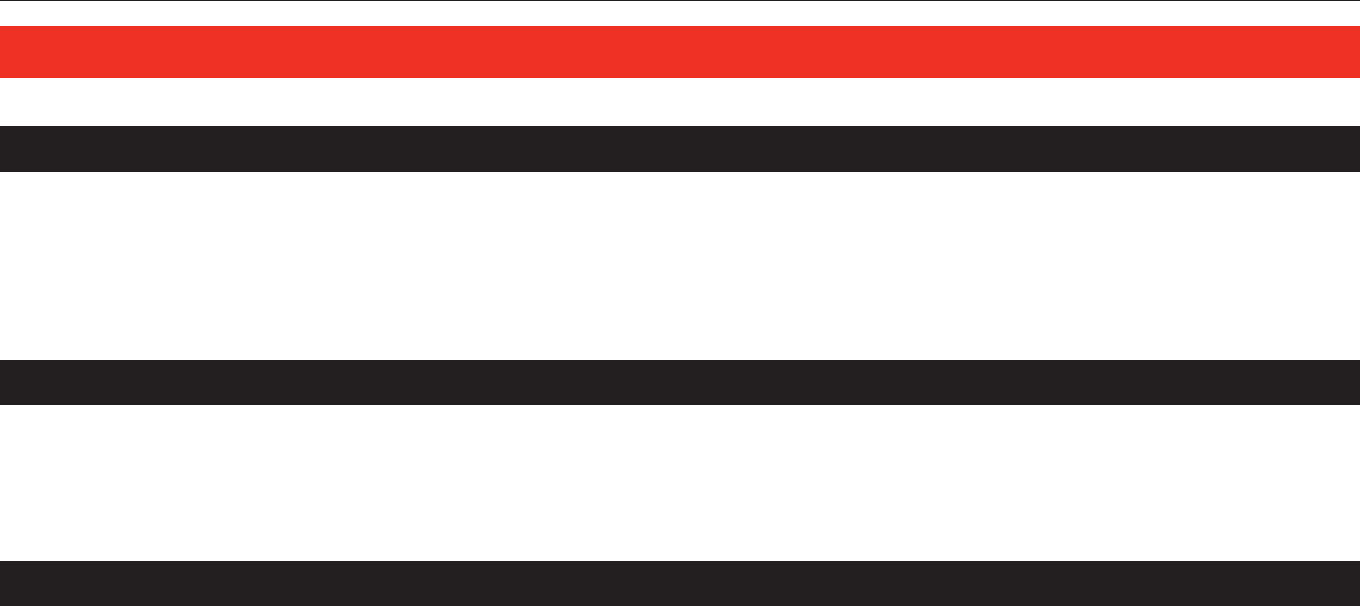
UtilityPRO
TM
Series
23
Advanced Functions
Program schedule periods
Function
0540
Press V/Wto set the number of program periods:
Options: 4 4-4 program periods (WAKE, LEAVE, RETURN, SLEEP)
2 2-2 program periods (WAKE and SLEEP)
3 3-2 program periods (LEAVE and RETURN)
Clock format
Function
0640
Press V/Wto set the clock display format:
Options: 12 12-hour clock (i.e., “3:30 pm”)
24 24-hour clock (i.e., “15:30”)
Screen lock
Function
0670
Press V/Wto choose a screen lock setting (see page 18):
Options: 0 Screen is unlocked (fully functional)
1 All functions locked except temperature controls and CANCEL key
2 Screen is fully locked


















