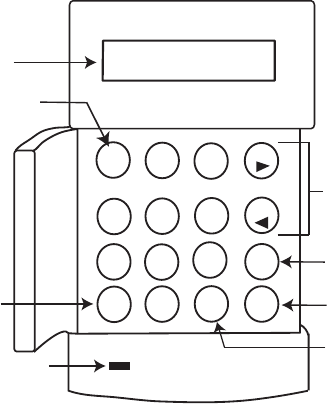
1
KEYPAD INFORMATION
General
The Galaxy Alarm system is controlled by Galaxy Mk7 Full Alpha Liquid Crystal Display (LCD)
keypads. A maximum of 16 keypads may be connected to the Galaxy 8, 18 and 60 and 128
control panels. A maximum of 32 keypads may be attached to the Galaxy 500, 504 and 512
control panels.
Number Keys (0 – 9)
These keys are used to enter the code and to select and modify options.
Before carrying out operations on the system, users must identify themselves with a Personal
Identification Number (PIN). This number is a 4, 5 or 6 digit number selected from keys 0 - 9.
The number keys are also used where groups are programmed on the system permitting
groups (areas) to be set or unset.
View Keys (A and B)
These keys have been programmed to activate one of the system options. Pressing the A > key
after a valid code has been entered starts the full set routine. Pressing the < B key after a valid
code has been entered starts the part set routine.
Once a system option has been selected, the A > or < B keys can be used to operate as view
keys, stepping forwards (A >) or backwards (< B) through lists of information. Holding down
a view key while viewing an option list, rapidly displays each item in the list, permitting quick
access to the information.
GALAXY 504 V4.00
08:58 TUE 22 NOV
1
2
3
A
4
5
6
B
7
8
9
ent
*
0
#
esc
L
CD Display
Number Keys
View keys
Enter Key
Escape Ke
y
Hash Key
Power LED
Star Key


















