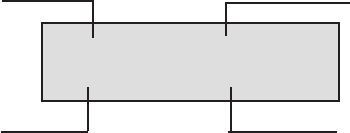
9
Menu 22 - View Log
This option displays the system event log. The log records all events that occur in the system
and is vital for tracing the chain of events during a break-in or when trying to trace a fault. On
entering the option, the most recent event is displayed on screen in the following format:
Pressing the B< key will jump backwards in time by one event. Pressing the A> key will jump
forwards by one event. Holding the scroll keys down will jump by one day at a time (Mk7
keypad only) with the date only displayed whilst scrolling.
Additional information about each event can be shown, where available, by pressing the # key.
NOTE: If groups are enabled, you can select which groups to view before entering the log.
Menu 23 - Display Version
This menu option simply displays the software version number of the system.
Menu 24 - Print
This option allows system settings to be printed if a printer is connected to the system. If no
printer is connected, it has no effect. On selecting the option, there is a sub-menu of 4 options,
which chose what is to be printed. The options are as follows:
1 = Codes
Prints a list of all users on the system.
2 = Zones
Prints a list of all zones on the system.
3 = Log
Prints the event log.
4 = All
Prints options 1, 2 and 3.
On selecting an option by pressing the appropriate key, a message will display that printing is
in progress.
Date
09:5109:51
09:5109:51
09:51
01/08/0401/08/04
01/08/0401/08/04
01/08/04
1021+1021+
1021+1021+
1021+
IntruderIntruder
IntruderIntruder
Intruder
Event Time
Event Source
Event Type


















