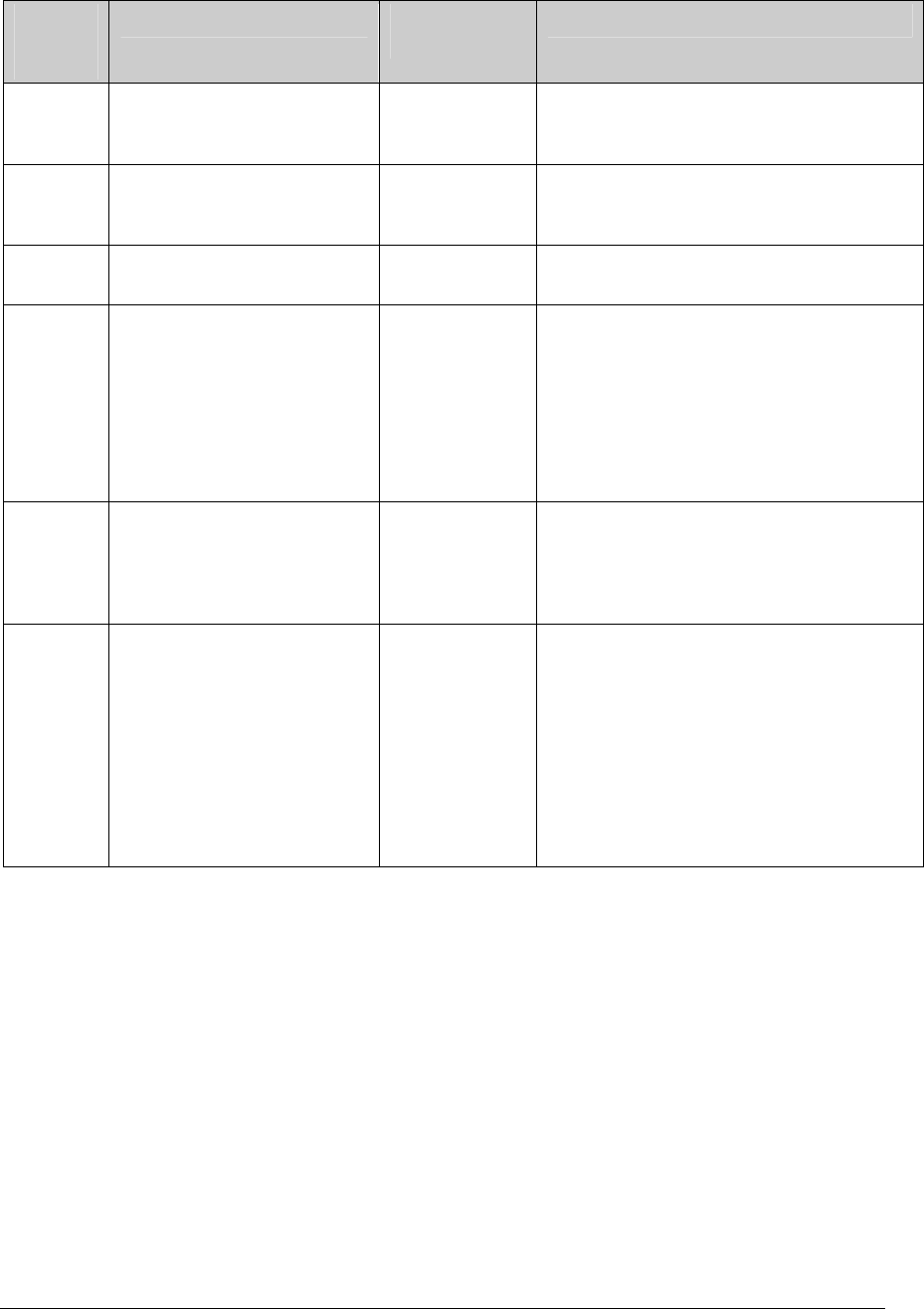
15
Item
number
(Figure 6)
Name Control or
Indicator
Function
12 Drip Rate Toggle switches Sets the drip rate for the pump-on mode.
Choose only one toggle switch, and push it
up to the desired dpm value.
13 Timing Toggle switches These switches are set according to the
section "Setting Normal (pump on) Mode Drip
Rates", starting on page 16.
14 Drip rate 7-segment
Display
A two-digit display shows the drip rate count
15
12 ' '
Yellow LED Flashes every 12 seconds for timing
purposes. You can count the number of drips
seen during this 12-second interval and
multiply them by five to arrive at the dpm rate.
This LED is useful when you want to quickly
stabilize the drip rate by pressing the Open
Valve (SW16) or Close Valve (SW18) push
button.
16
FR
Green LED Lights to indicate the six-second freeze
interval. During this interval, which occurs
once per minute, the needle valve may be
opened or closed in order to adjust the drip
rate.
17 Display switch Toggle switch Controls the two-digit numerical display:
• In the down position (recommended):
When pump is on, displays the last minute
drip count for a period of six seconds. The
display goes off until the next minute drip
count is displayed. When the pump is off,
the display remains off.
• In the up position (used for factory tests
only).


















