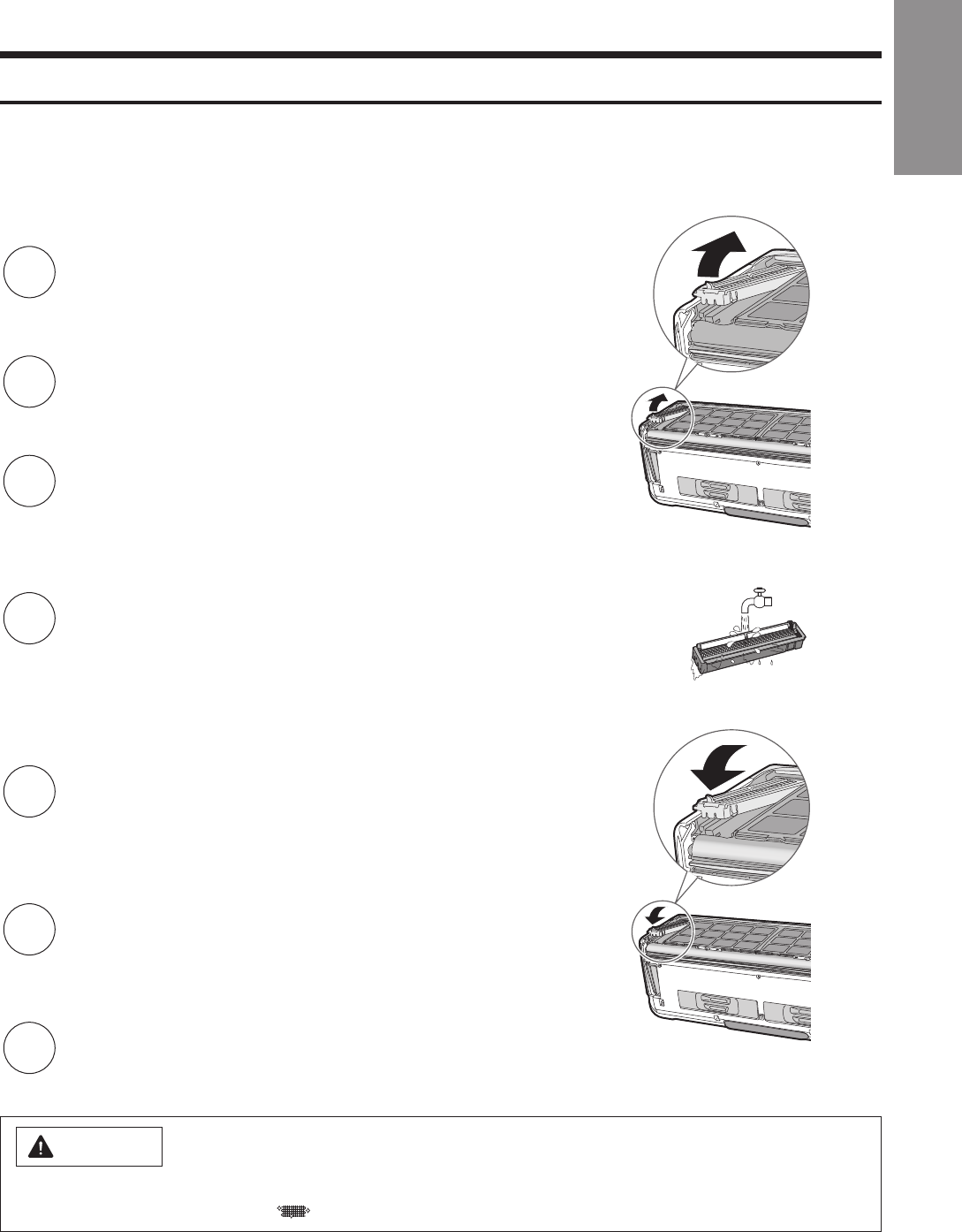
1
2
3
4
5
6
7
Maintenance of dust catcher
No daily maintenance is required. However, filter should be cleaned if the dirt is noticeable due to the
environment in which the air conditioner is used.
Some type of dust may not go in the dust box but be accumulated on the rear surface of the dust catcher.
It is recommended to check the dust amount on the dust catcher approximately once every 2 years and
clean the dust catcher if it is dirty.
Stop the operation with the remote controller and unplug
the power supply (or turn off the circuit breaker).
Remove the front panel.
(Refer to page 35 on removing the front panel)
Remove the dust catcher.
• Remove the dust catcher as shown with arrows.
• If dust is accumulated at the inner side of the dust catcher,
remove the dust with a vacuum cleaner.
Wash with water.
• Please wash with water.
• If the dirt is stubborn, use a mild detergent and wash with warm
water below 40°C.
• Dry completely in the shade.
Attach the dust catcher.
• Hold the dust catcher for the top face with its side having the lever
facing towards you. Insert and push in the dust catcher in the arrow
direction until it clicks.
Attach the front panel.
(Refer to page 36 on attaching the front panel)
Improper installation of the dust catcher could result in malfunction. Filter cleaning operation can not
be performed properly and the (CLEAN) indicator blinks.
CAUTION
DEUTSCHFRANÇAISITALIANOSPANISHPORTUGUÊS
∂ÏÏËÓÈο
РУССКИЙ
Turn on the power supply (or turn on the circuit breaker).
– 37 –
ENGLISH


















