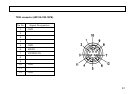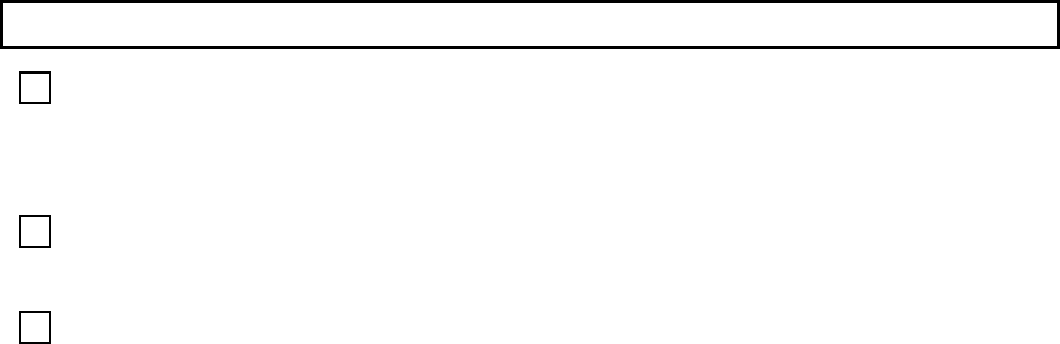
57
DTL switch
Camera detail setting.
Press the switch to select in the sequence VARIABLE→LOW→NORMAL→HIGH. During VAR, the
mode indicator LEDs show the detail amount; in the menu mode, the MAIN MENU screen DTL setting is
OFF or VAR.
IRIS control
Adjusts the ALC function as follows.
OVER-RIDE (fine adjustment about ±2 F-stops) can be adjusted on IRIS switch: AUTO or MANUAL.
M. BLK control
Adjusts the master black level
2. Menu screen composition
Camera settings other than the RC-Z3 items can be customized using the main and special set menus.
The menu structure is same as one of camera.
27
25
26