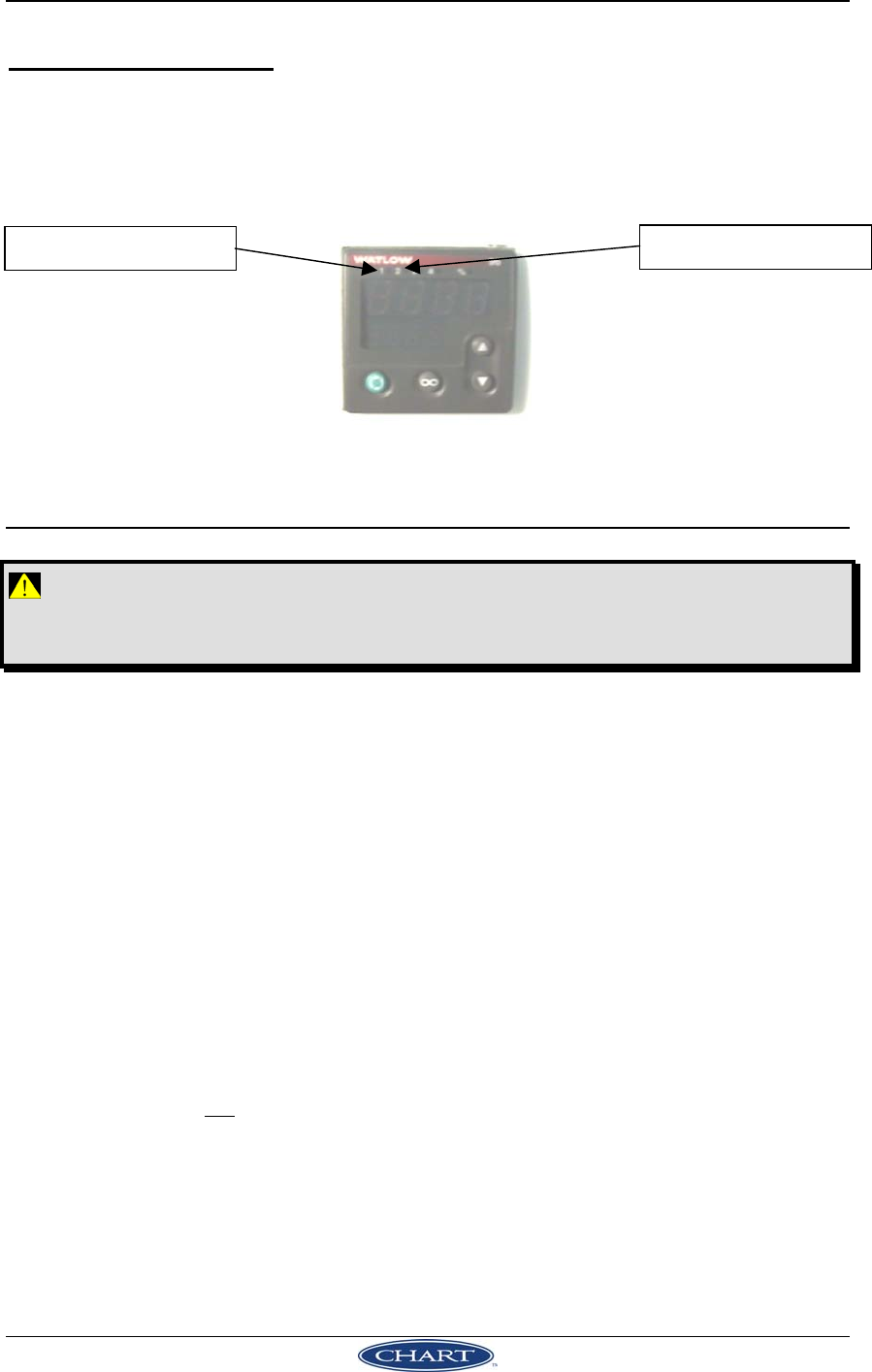
Chart Environmental Chambers Operation
Heating/Cooling Indicators
When the Watlow controller is applying a heat or cool signal, an LED is indicated on the
front panel. The longer the particular LED is on, the more heating/cooling power is
being applied. If the LED is continuously on, that indicates full heating/cooling power.
If a heating signal is being applied, the LED by the number 1 will be illuminated, if a
cooling signal is being applied, the LED by the number 2 will be illuminated.
Cool indicating LED
Heat indicating LED
❏ Air Safety Controller Operation
WARNING!: The alarm set point of this device should never be set higher
than +200°C or lower than -80°C as these are the maximum
and minimum design temperatures of the chamber system.
A temperature Hi/Lo limit control protects the chamber against thermal runaway due to a
primary controller fault or control device failure. The controller is mounted inside the
control box and is not to be adjusted by the operator. The input to the Hi/Lo limit control
is a shielded type T thermocouple. The thermocouple is mounted in the air-flow plenum
and is not directly visible.
The temperature safety controller has two independent set points. One set point is a high
temperature safety and the other set point is for low temperature safety. If the chamber
exceeds the set point of the high temperature safety, the temperature safety controller will
issue an alarm (the red A1 indicator will no longer be visible), which will stop any
further heat from being applied by the chamber’s heaters. If the chamber goes below the
set point of the low temperature safety, the temperature safety controller will issue an
alarm (the red SP indicator will no longer be visible), which will stop any further cooling
functions by the chamber. The red “A1” and “SP” indicators are illuminated when the
alarm conditions are not
present.
When either of the alarm conditions occur, the RESET button on the front of the chamber
control panel will no longer be illuminated. The heating/cooling output will not be active
until the alarm condition is no longer present and the RESET button has been pushed.
The RESET button will become illuminated upon pushing it when no alarm conditions
are present.
13


















